The loading times of a website can have a great impact on the performance and the conversion rate. The longer a user has to wait until the website is loaded and can use it, the higher the probability that he/she leaves the website before or no longer feels like viewing the website.
It is therefore all the more important to optimize the speed of the website, and how to do this in WordPress, we show you in this article.
Especially today, websites are increasingly accessed via mobile devices such as smartphones or tablets. It is therefore particularly important to keep the resources particularly small so that the user has a good user experience..
It should be noted that mobile search often does not have such a good network, which means low transfer rates, and yet your website must be loaded quickly, otherwise your visitor is quickly frustrated and does not find what he was looking fo
To analyze your site, there are enough tools to help you get an overview, the best known is probably "Pagespeed Insights" from Google. Here you can simply enter your URL and your WordPress page will be checked.
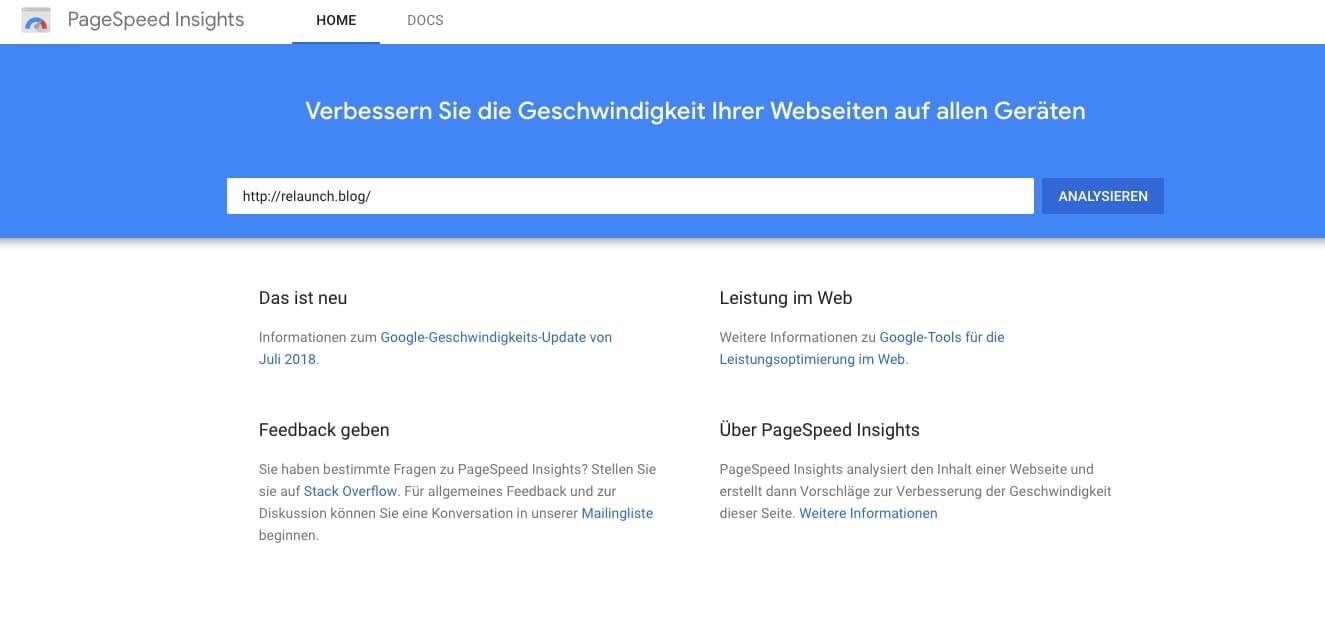
Your resources like images, HTML-, CSS- and JS files and showed you where you can still save resources, for example by compressing them..
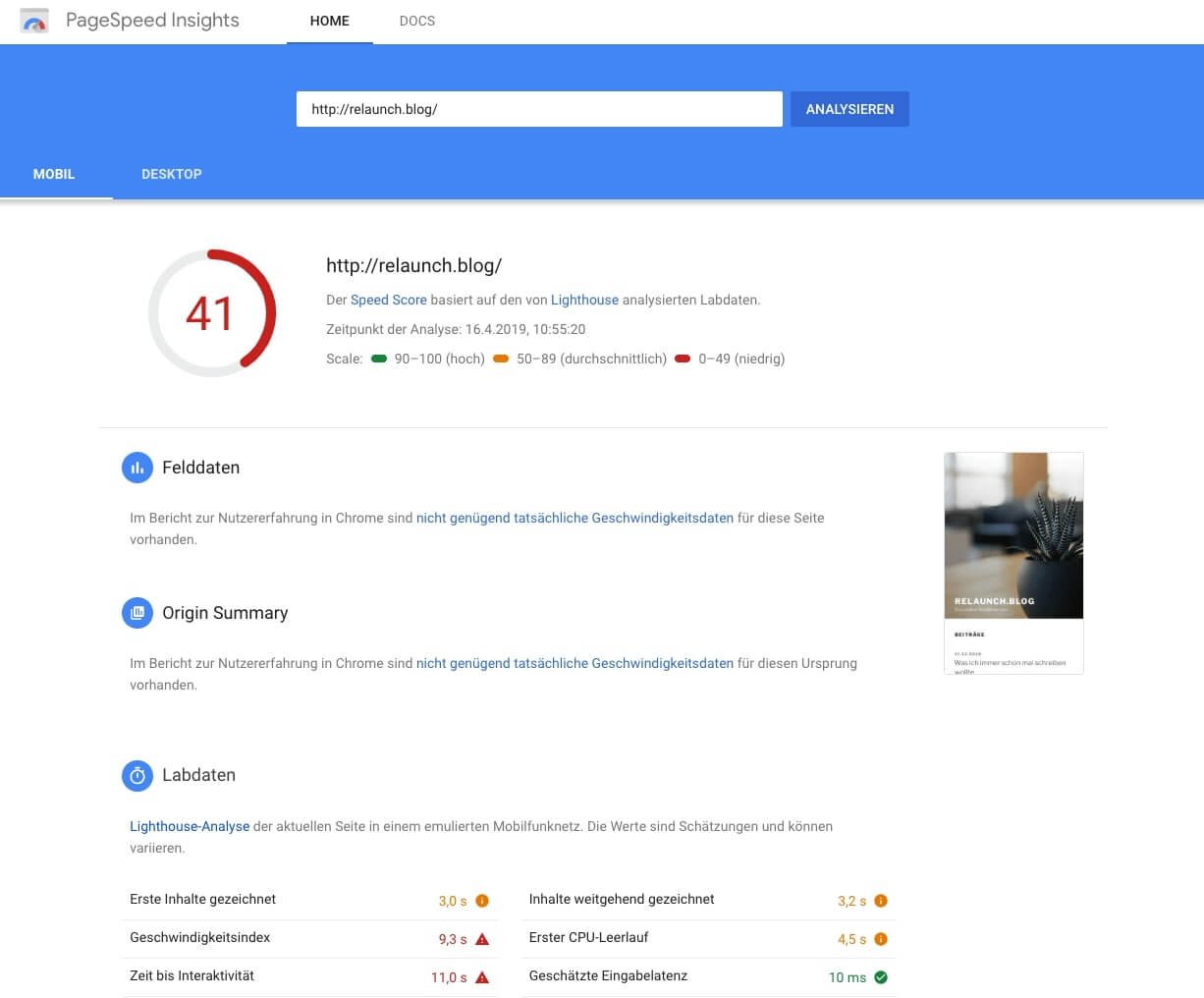
Google now shows you a score between 0 and 100, which evaluates the speed. We recommend to reach a value of at least 80 so that your visitors have a good user experience. Note that the tool provides two analyses, one for desktop and one for mobile.
The tool will then show you a list of things that you can process to generate an improved load time.
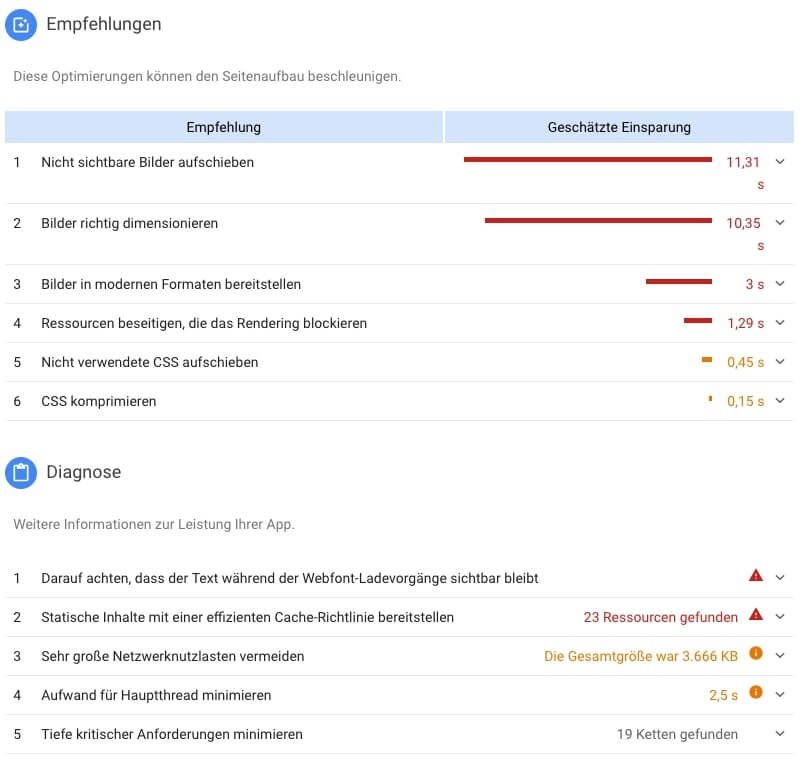
Another tool to analyze your Wordpress page is WebPagetest. With this tool you can measure the speed from different places. This is especially recommended if your site is not only available in German but also in other languages. Maybe you need a separate hosting for the other language. However, this is really only recommended if the speed abroad differs significantly from that in Germany and there could be a loss of potential customers.
If your Wordpress page has been analyzed, you will get several Waterfall diagrams showing which resources are loaded when, which data takes a long time to load, and in which you can see which resources are loaded.
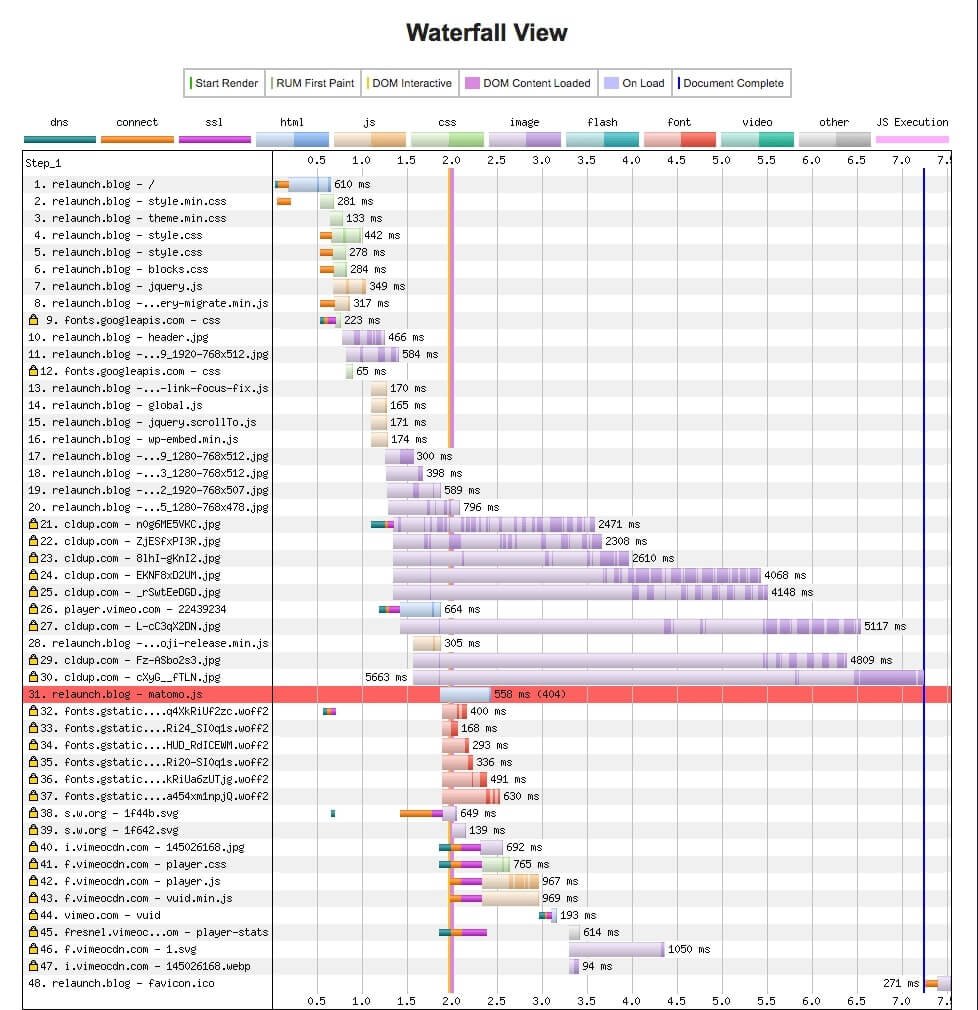
You can also see in a pie chart which resources make up the largest part of your WordPress website.
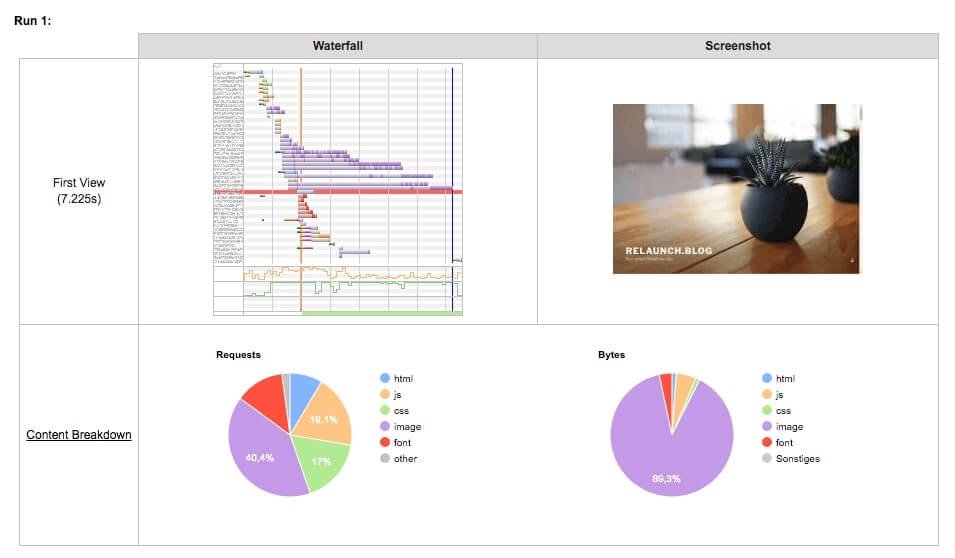
Now that you know which resources need the most loading time, you can get the most out of your website with the following clues.
An important point, when it comes to loading times, is the Hosting. Depending on which hosting and which server you use, this can affect the performance of your website. Each server is different and requires different lengths of time to respond to your visitors' requests.
Thus, with an average hoster, the double the response time than necessary: 300ms and better are good, if the response time is more than 0,5 seconds you should question your hosting.
Also the choice of theme is a big adjusting screw to optimize the loading times. Depending on which JavaScript and CSS resources are used, or whether many dynamic elements are built into the theme. Even large images in the theme can affect the performance of the page..
You can customize your theme so that you can improve the loading time a lot. We will show you the adjusting screws in the following:
Pictures are probably one of the biggest speed killers, because many don't know that you can save resources by compressing the pictures.
You can also compress your images before uploading them to WordPress. This means that an attempt is made to process the image with a certain algorithm that requires a smaller amount of memory space.
To compress images, you can easily upload your images to "tinypng.com", for example, and then download them compressed again.
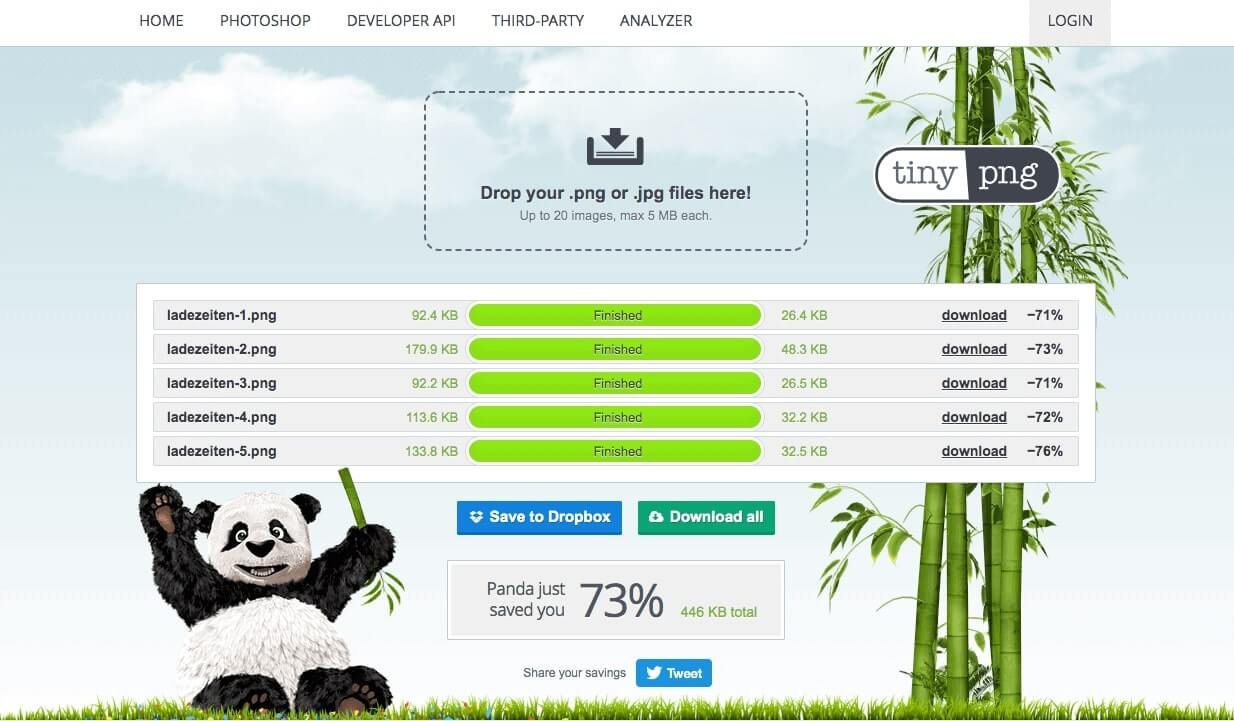
In our example, we were able to save up to 73% of disk space that's 446KB, which can have a big impact on the performance of the WordPress page. With tinypng you can not only compress PNGs, but also JPEGs.
If images are only loaded on demand, we speak of LazyLoad. This makes sense especially with pictures, because they consume a lot of capacity. If an image is not yet in the visible area, it will not be loaded. But if you scroll into the area where the image is, the image will be loaded. This saves a lot of unnecessary memory space the first time you open the page.
You can use LazyLoad by installing the plugin Lazy Load by WP Rocket for example.
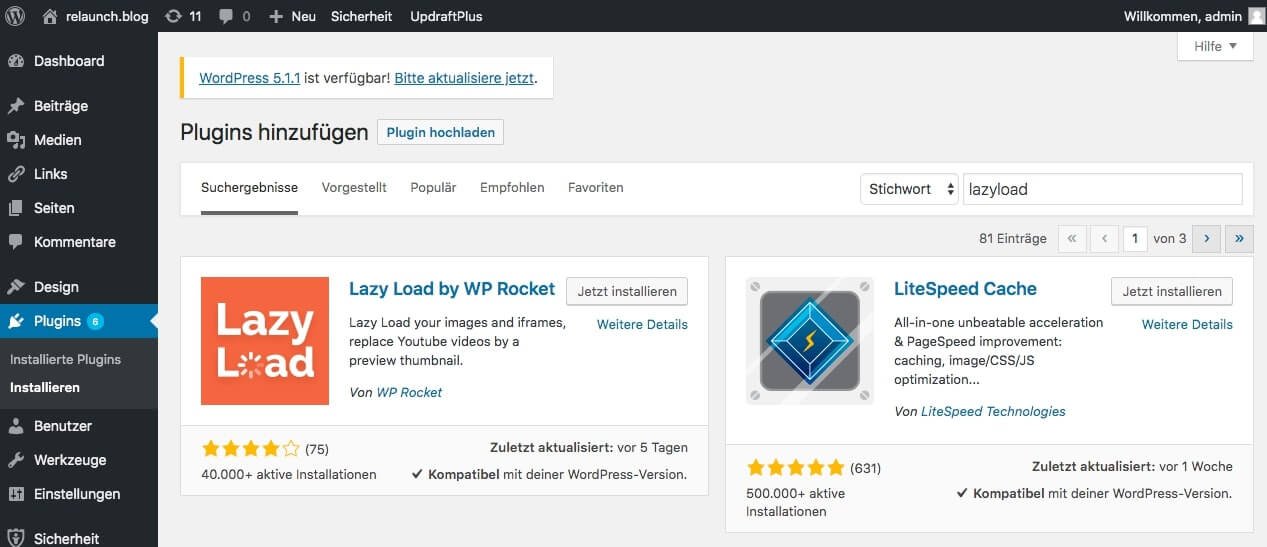
If you have logged in in the admin area, you can search for the LazyLoad plugin under Plugins. Then click on "Install now", if the plugin is installed you can activate it. In order for the plugin to work properly, you have to go to "Installed plugins" in the settings of the LazyLoad plugin and tick at least the first two items, if desired also the third one.
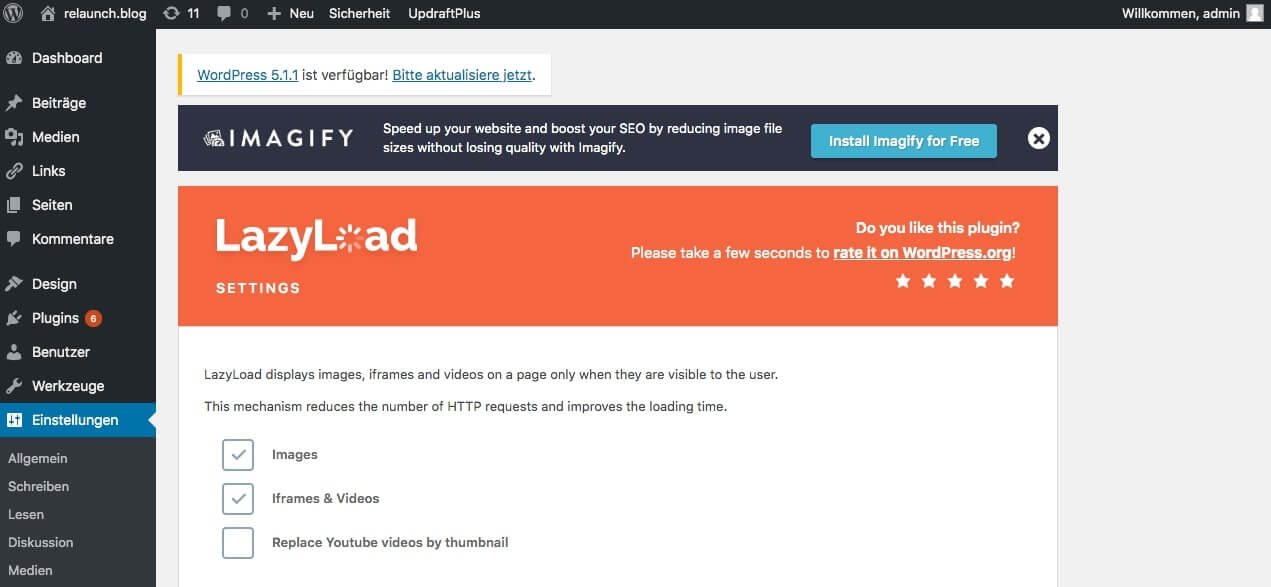
In our test, this plugin more than doubled our Speed Score at Pagespeed Insights, so that we could now reach a Speed Score of 90 in the mobile version.
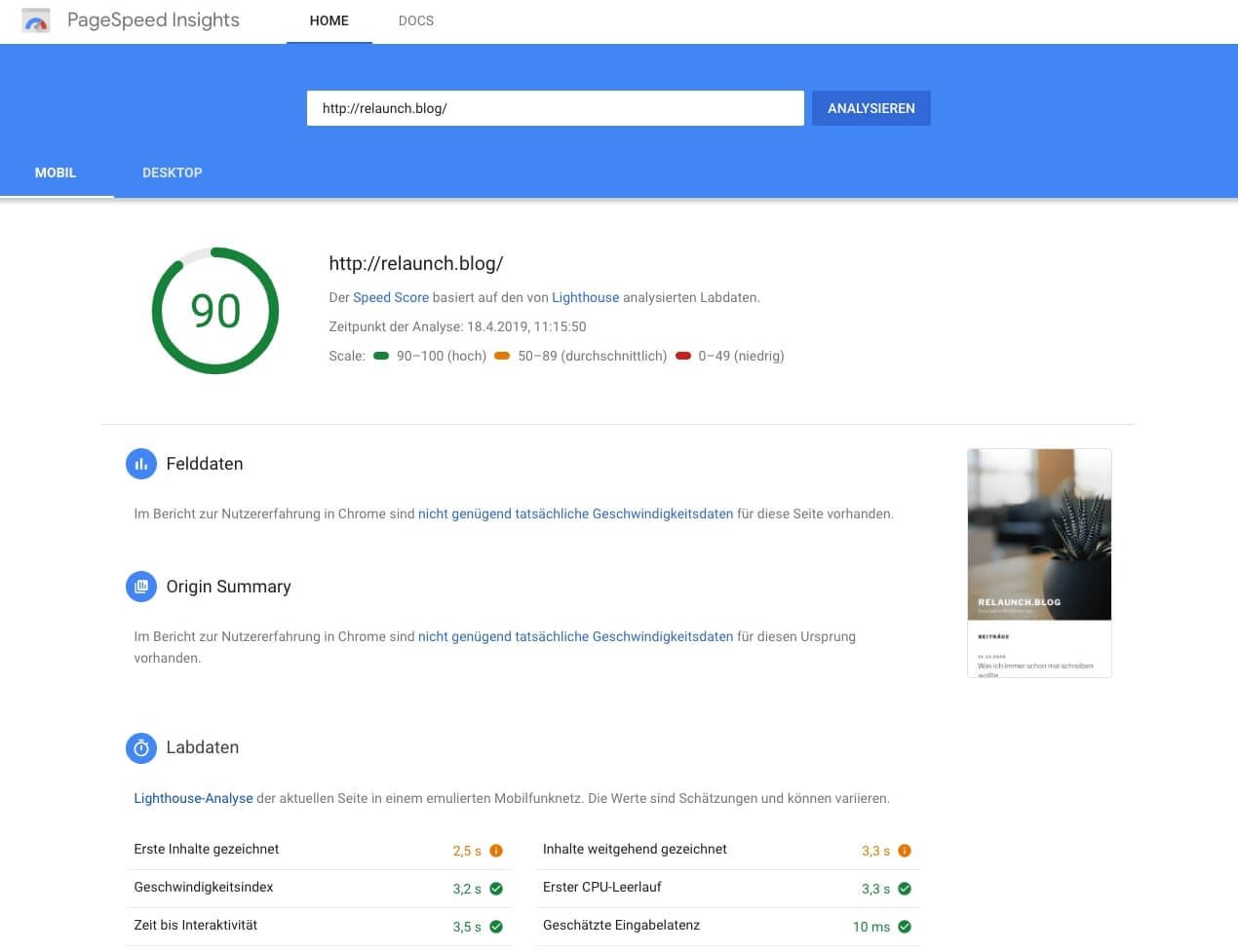
Caching is a temporary storage of data. It tries to load as little content as possible from the database.
This technical possibility should also be adopted by you. This can be done by editing the .htaccess file on your webspace or by installing a plugin..
The first way requires some programming knowledge, but is feasible. Download the .htaccess file from the root directory of your Wordpress page and copy the following text into it:
After that you can save the file and upload it again, and the caching is already activated.
The second way is to install a plugin for caching, here I recommend you "WP Fastest Cache". It's easy and fast.
All in all, it's fair to say that it's not that is hard to optimize his WordPress appearance. You have to just know how. With a small overview of his own Resources, you know what you can optimize and with a few plugins you can improve your website speed in no time..