WordPress themes are design templates for WordPress blogs. The themes determine the appearance of the entire WordPress website and can be managed centrally in the WordPress backend. There are many free and paid WordPress themes that can be installed via the backend or FTP. By separating design and content, it is possible to display the same content with a different theme, i.e. a different design.
WordPress themes are administered centrally in the theme administration. In the backend you will find the theme management under the menu item "Design" and there under the sub-item "Themes".
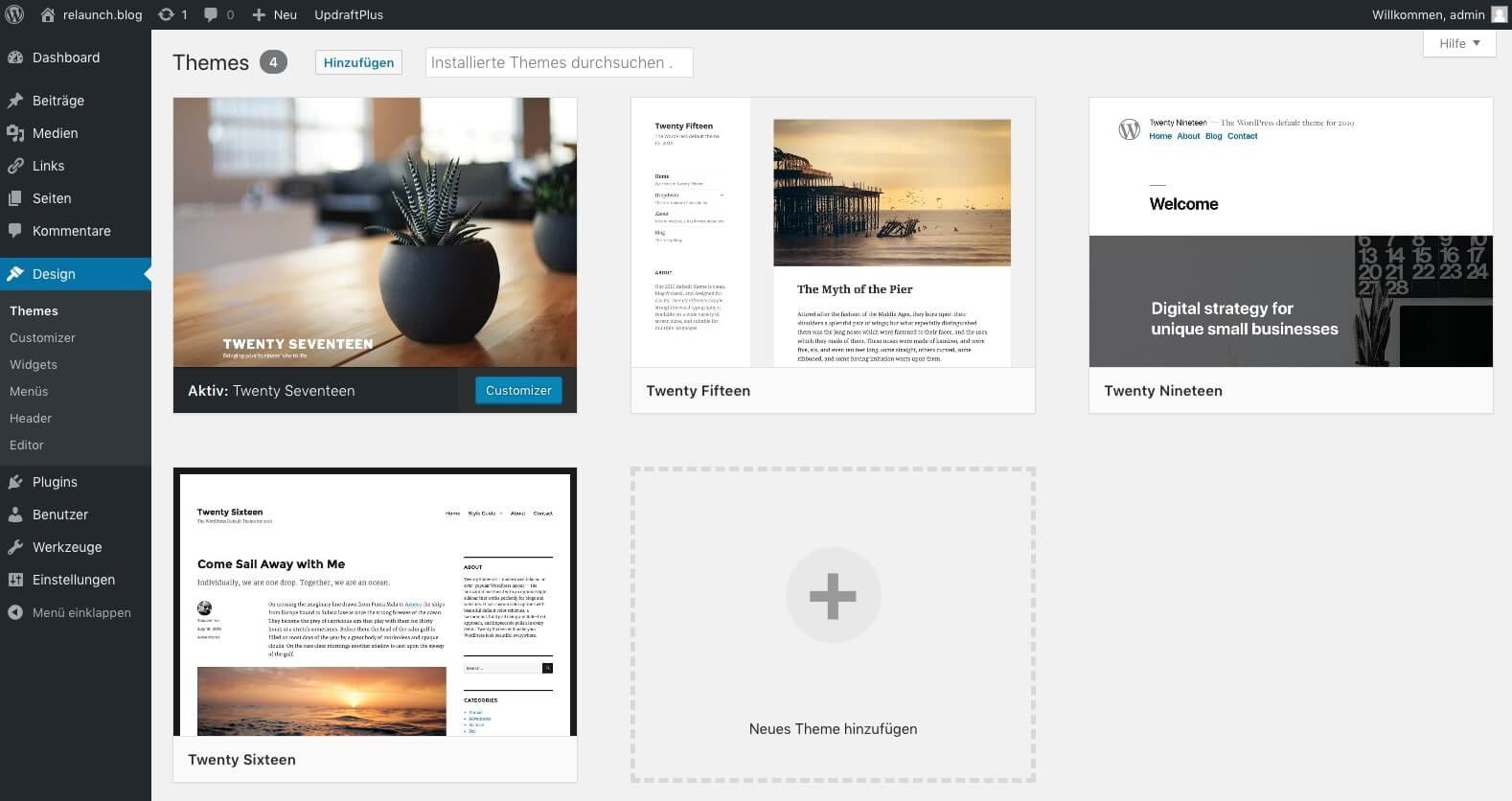
The WordPress version 5 already comes with four themes:
The theme named "Twenty Nineteen" is the most recent theme, the other themes work as well, but are a bit older and may have problems with the latest plugins and widgets
Each theme can be tested with a "live preview". To do this, simply go to a theme with the mouse. A corresponding button "Live Preview" will appear. If you click on the button, the selected theme opens with the current contents in preview mode.
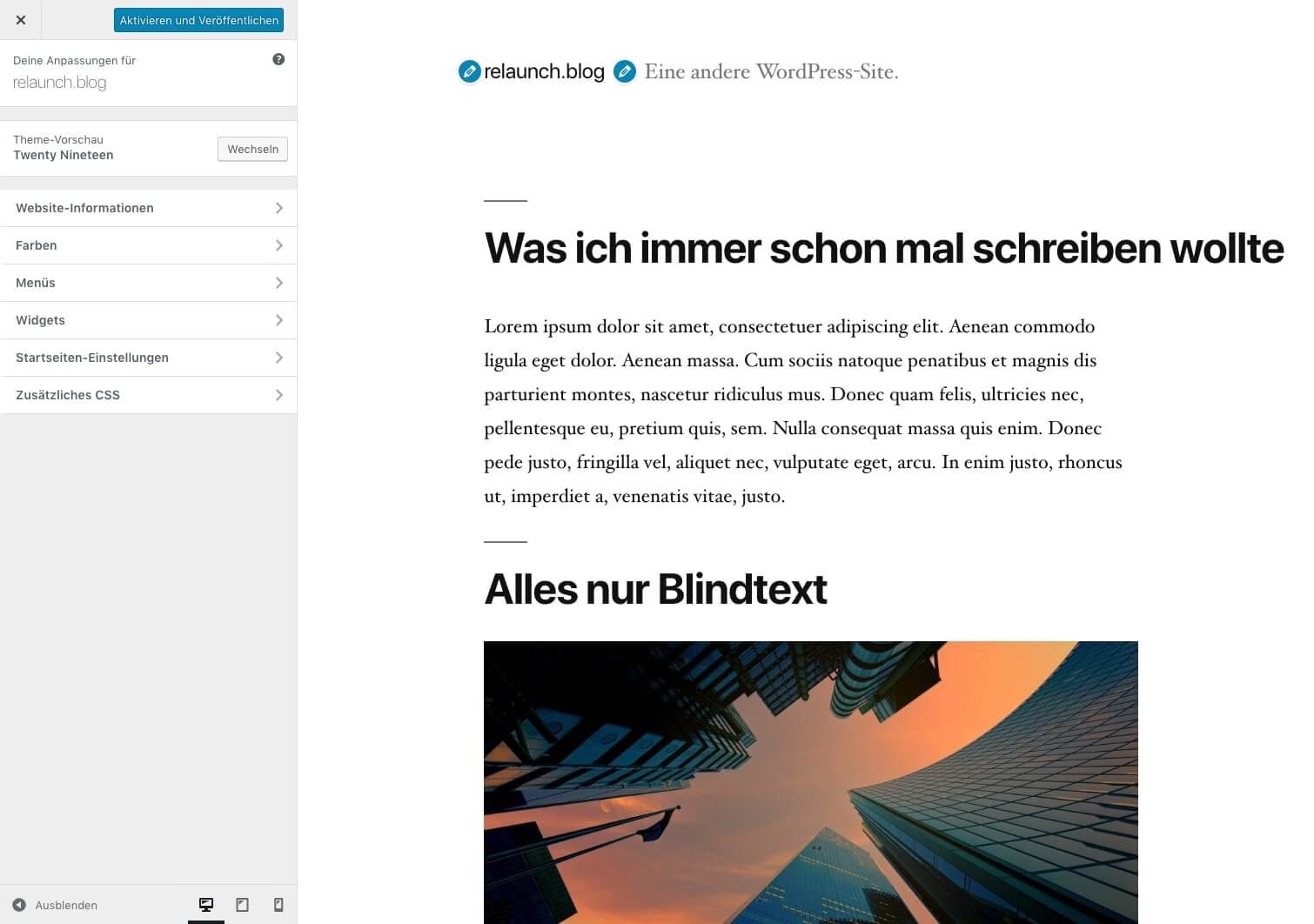
This preview mode lets you toggle between different device views (desktop, tablet, and smartphone) to see how pages behave on different devices.
There are two features in the upper left corner: First, you can activate and publish the theme directly from here, or select and test other themes:

If you click on "Change", you can choose between the installed themes and the themes on WordPress.org. If you click on WordPress.org themes, you will get an overview of the available themes::
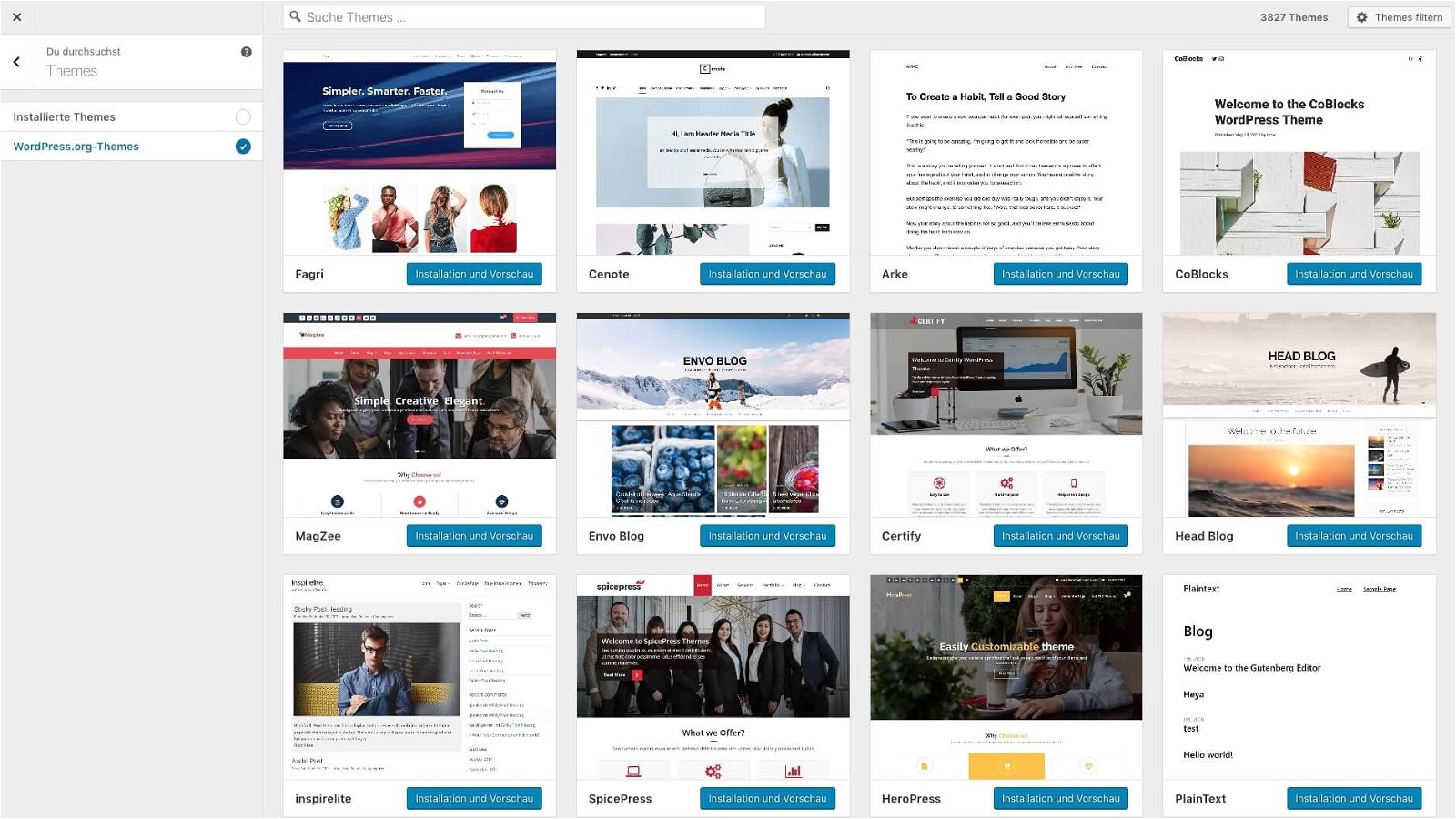
When the above screenshot was taken, there was a choice of more than 3,000 themes. For a little more overview, a filter function is available in the upper right corner, where you can sort the themes according to various filter criteria
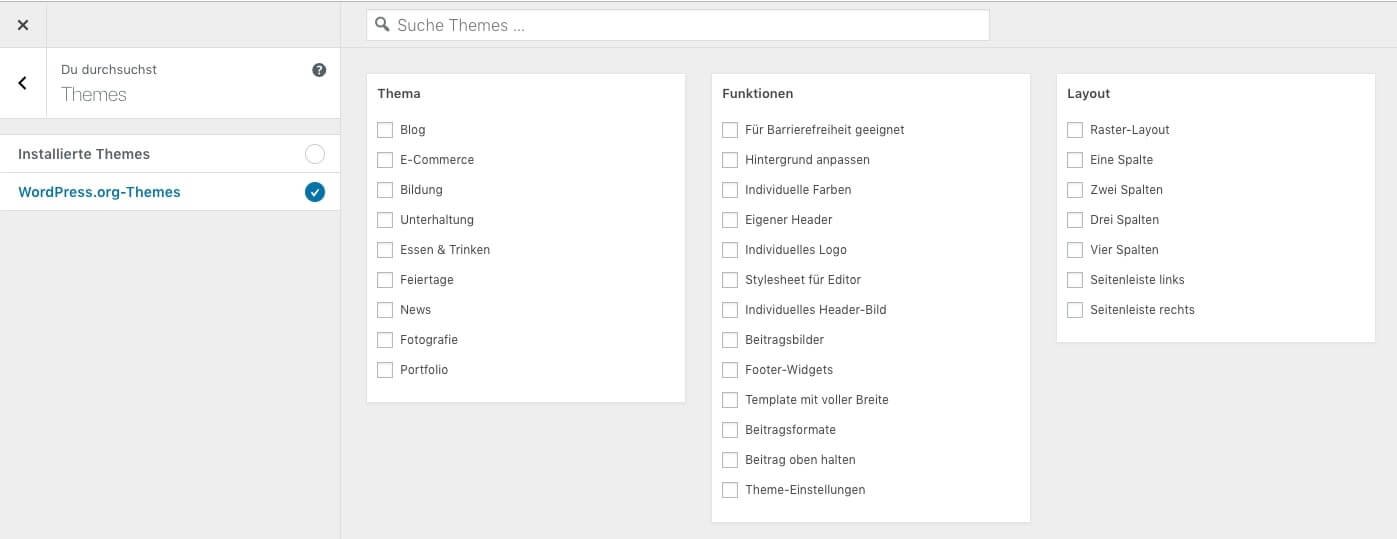
As soon as you click on a filter, the search result changes. If you click on the "Install and Preview" button for a theme, the theme will be downloaded and displayed in the live preview
As long as you do not click on "Activate and Publish", your design will not change in the frontend. Click on the "x" in the upper left corner to return to your theme management. The additionally installed themes are now also displayed in the theme manager.
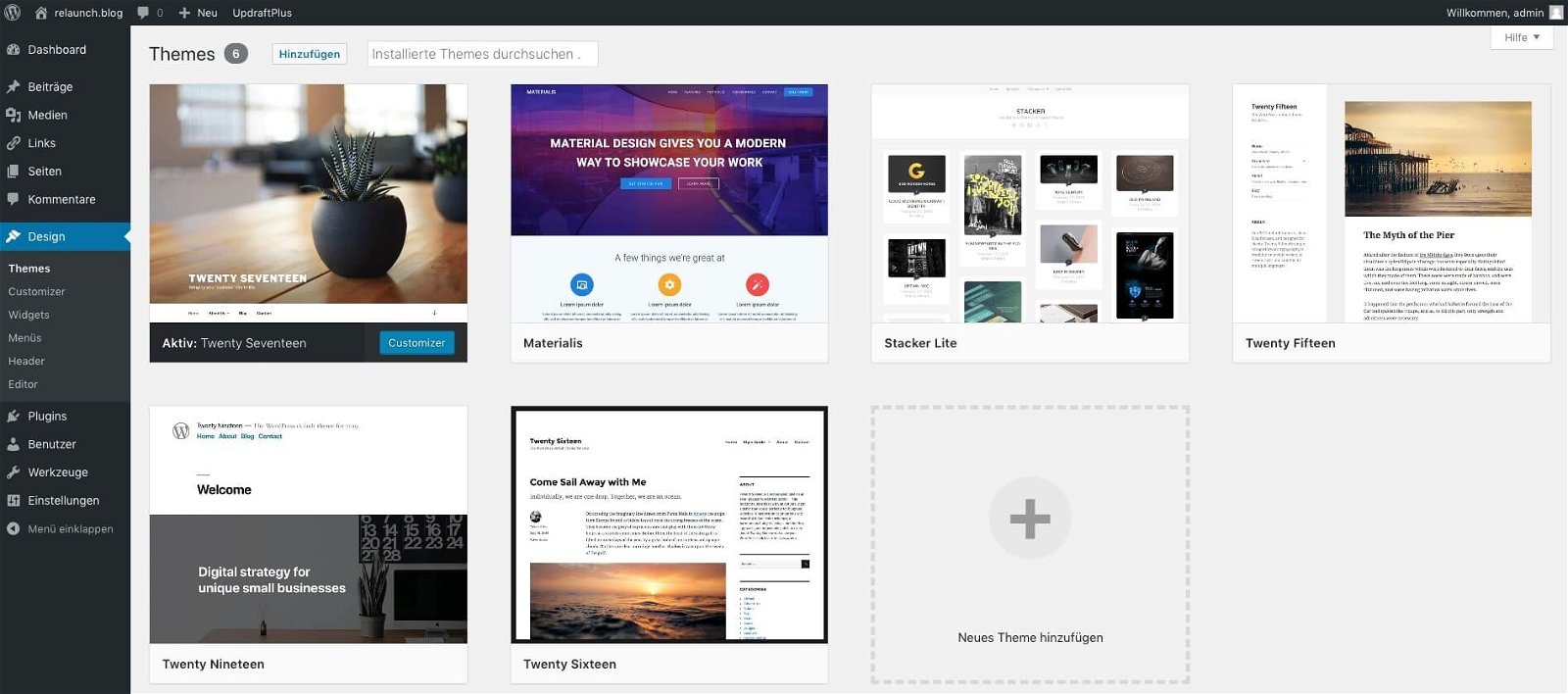
We always advise you to keep only the most necessary data in order to use the storage space of your hosting environment as efficiently as possible and not to clog it with unnecessary ballast. To delete a theme you don't need, proceed as follows: In the Theme Manager, go with the mouse to a theme, then click on "Theme Details". A new window will open with more details about the selected theme:
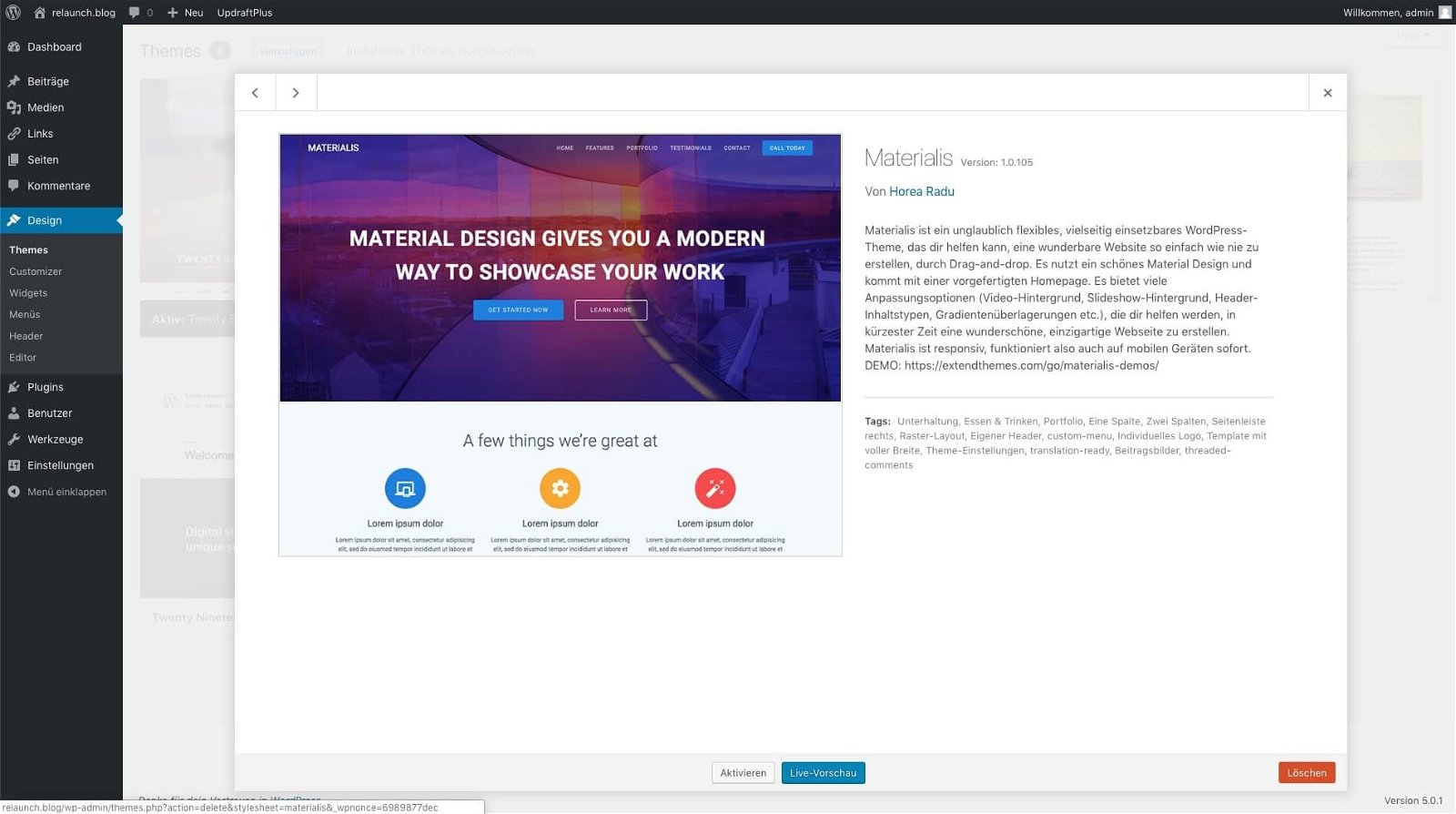
At the bottom right is a button or link for deleting the theme. Click on the delete button. After a confirmation prompt, the theme will be deleted and will no longer appear in your theme management.
The short excursion into the WordPress Theme world has already shown some advantages of this technology: