In the first step, the system analyzes your website. On the basis of the result, the necessary optimization steps are then and you can start implementing them.
Based on the results of the analysis you will get simple tasks to optimize your pages. Many of the tasks are also explained in videos and are scheduled with the time required over a period of time so that you can complete a certain number of tasks over a week..
Gradually you will be able to add your rankingCoach to your see your own evaluations and rankings, and how they improve, even compared to your competitors.
In order to use rankingCoach, you can inform yourself at https://www.checkdomain.de/seo/ and order the rankingCoach immediately. Don't worry, if the rankingCoach is not for you, you still have the "30 days money back guarantee".
If your order was successful, it can also start already!
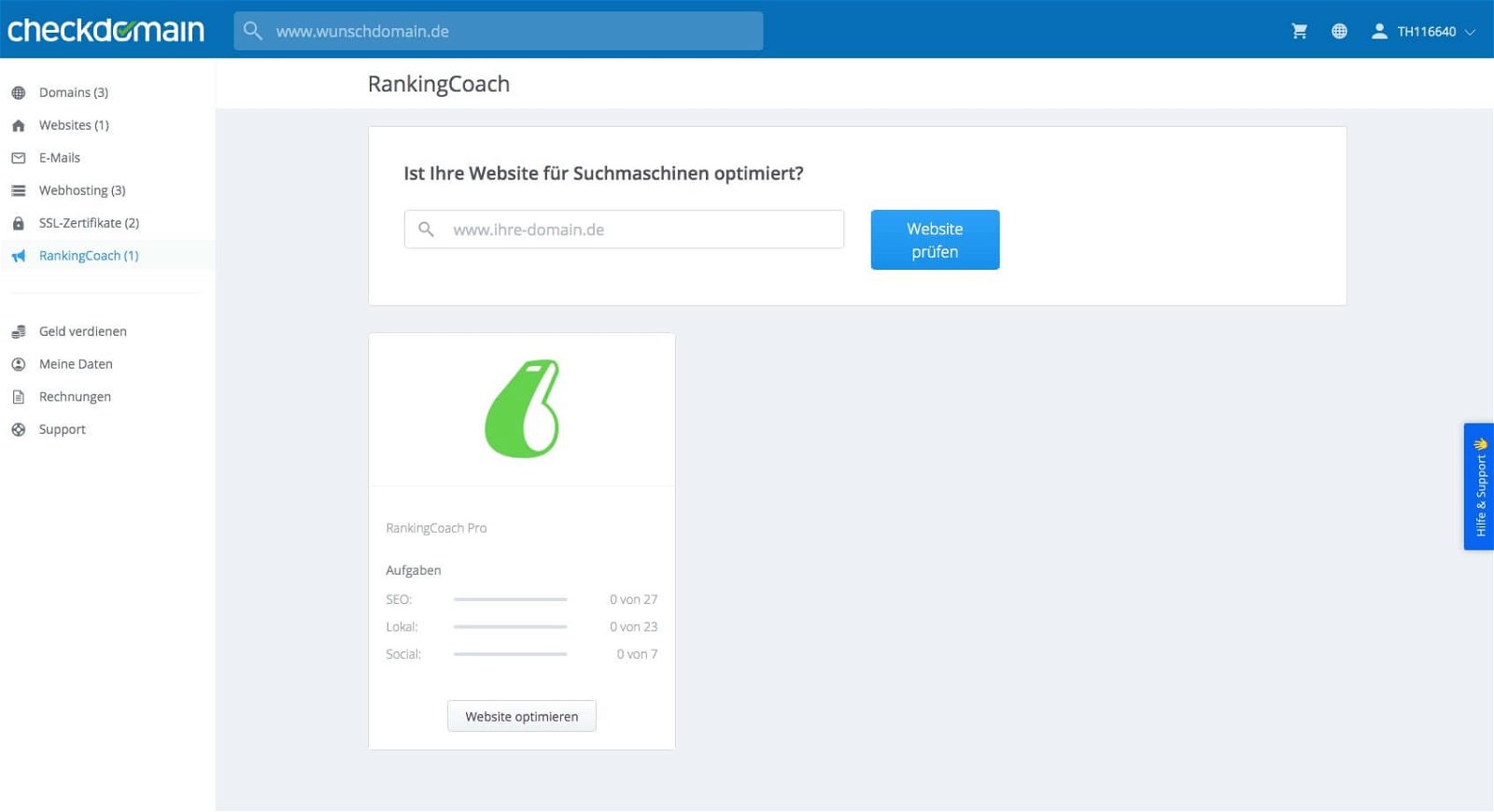
Did you get into your customer account? of checkdomain, you can click in the left navigation bar on rankingCoach, and then enter your domain to check. The domain must then also be present in your checkdomain account.
Then click on the "Optimize Website" button and you're ready to set up your website.
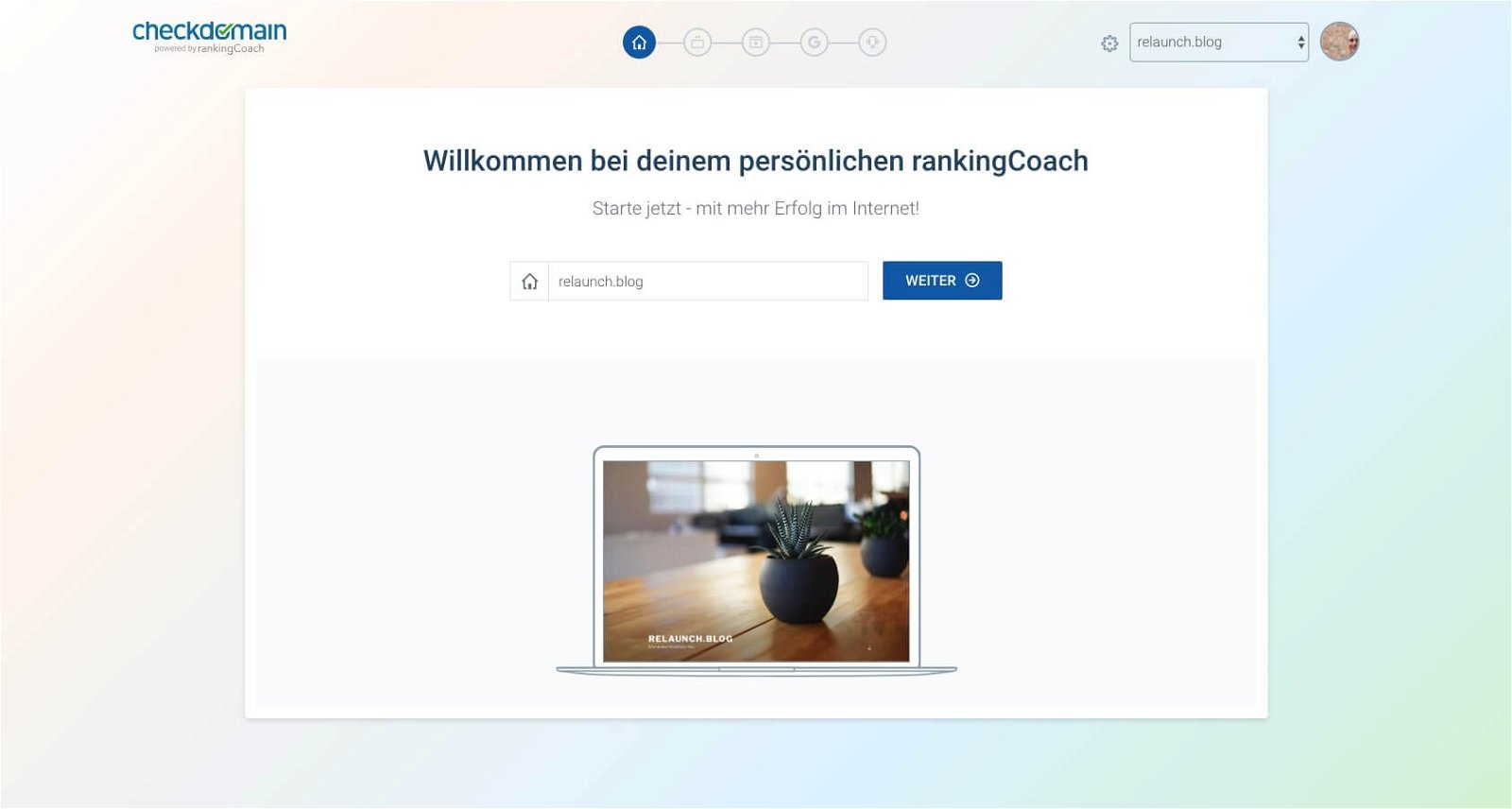
In the first step you will get your URL, if not already and enter it again, then click Next.
You will then be asked about your industry in which to categorize your website. Here you can specify up to three specific industries. This helps rankingCoach to precisely specify your competitors and also to classify the needs for your site.
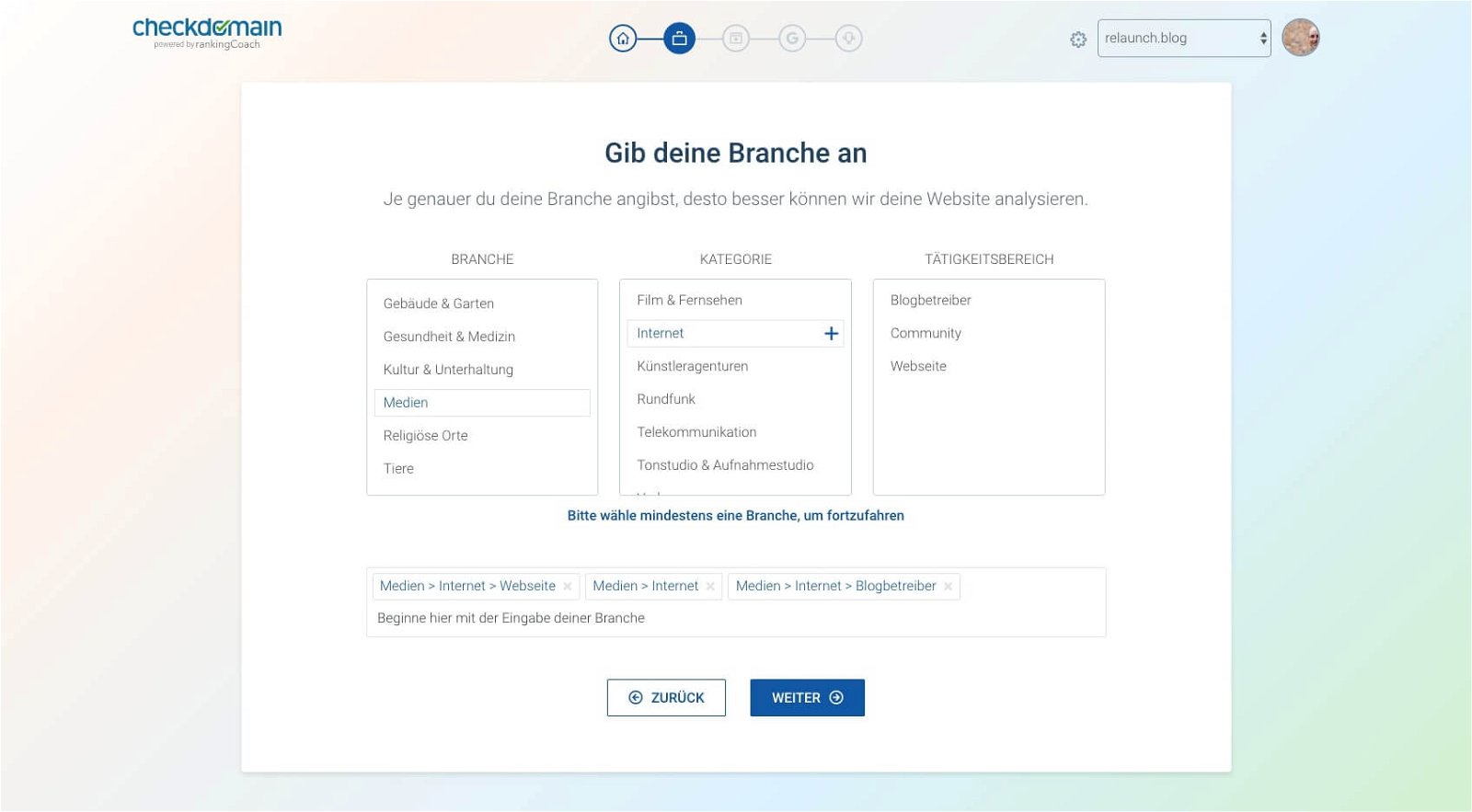
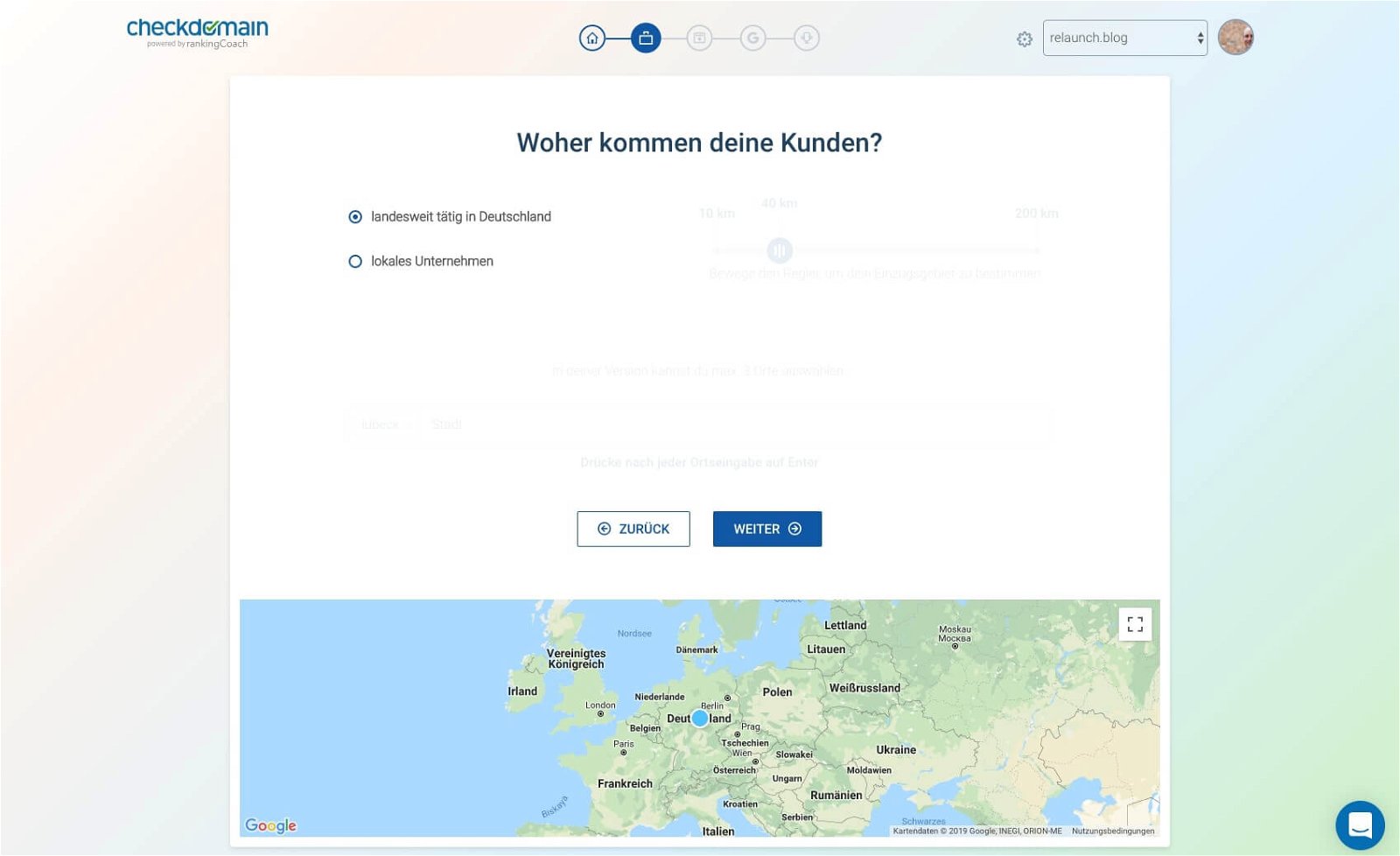
Important to be found well are also branch-typical directories, through this you can already collect some first backlinks, here is important to note that you only register yourself in reputable branch directories here.
rankingCoach presents you with a list of suitable directories where you can register. The more often you can be found in certain directories, the higher the probability that customers who have searched for a company for their needs in a business directory will reach your WordPress page..
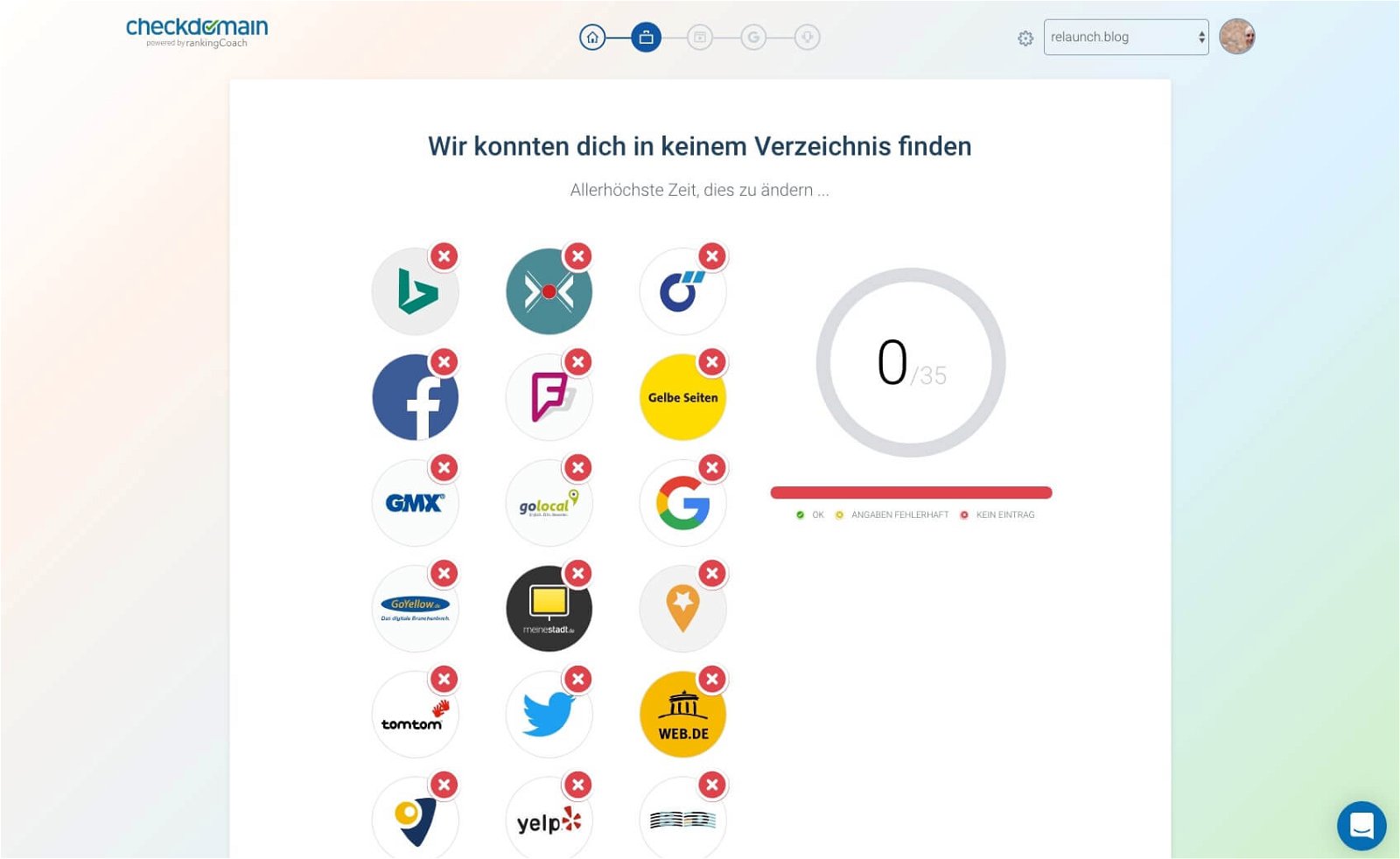
In rankingCoach you can choose what kind of website you have. Whether it was created with Joomla, a checkdomain Website Builder or, as in our example, with Wordpress. Because in every system there are different ways of working to optimize its page.
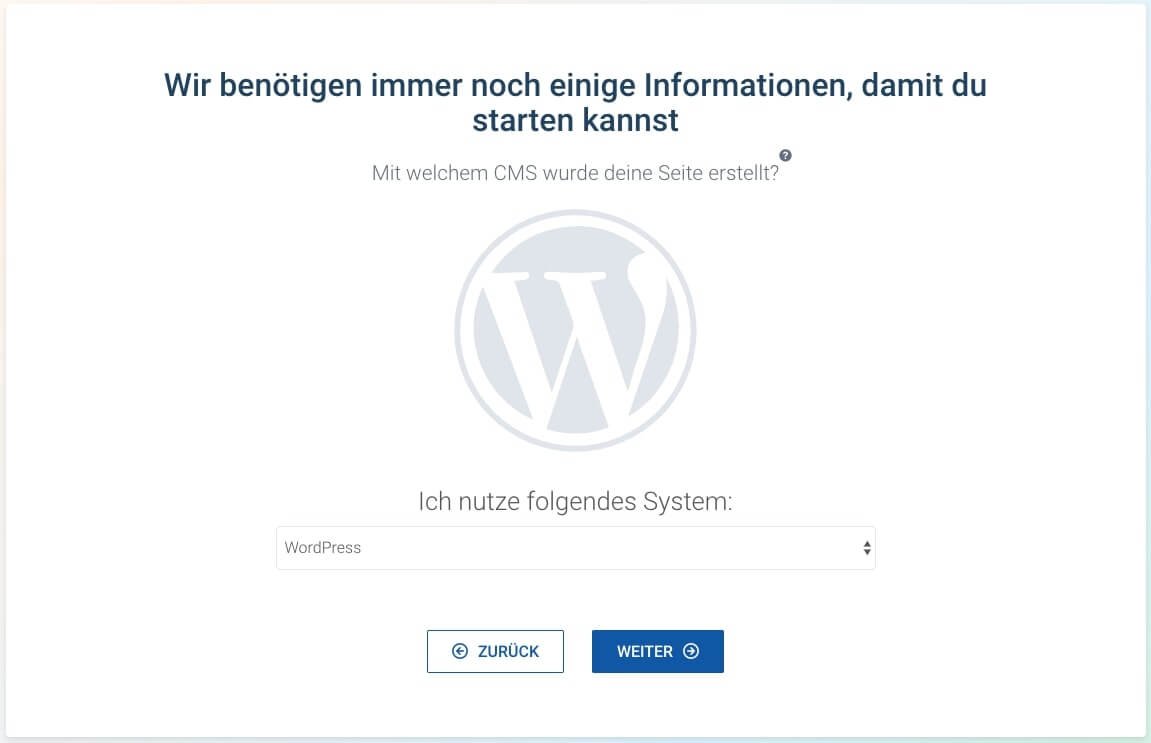
Next, rankingCoach would like to know under which Search Keywords You want to be found. Of course, it makes sense to find words that match your product or topic. There are a few useful tools that you can use to find out which keywords might be of interest to you..
To help you with your keyword research, we at checkdomain a webinar on the topic "Basics of keyword research" for you.
It provides you with a good basis to develop your own
keywords and there are, of course, a few more Tips & tricks on
the way..
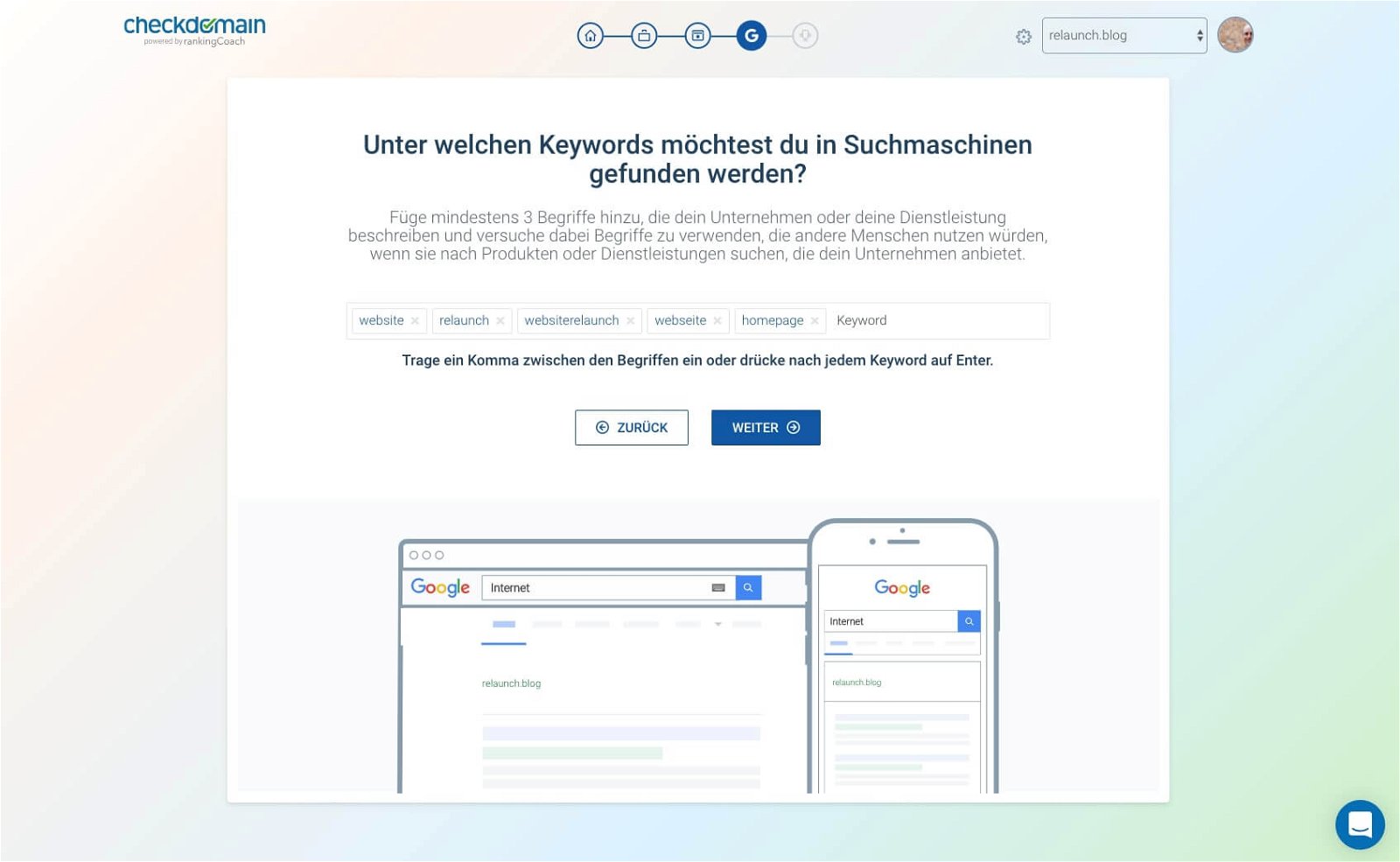
It's often the case that you think of some keywords yourself, but this can be a bit subjective. For example, ask a few acquaintances which words you associate your product or topic with and what you would be looking for if you wanted to buy such a product or want to find something on this topic..
How to create a good objective basis from which you can find good search terms.
A useful "tool" is available from Google, for example. The so-called "Google Suggestion" function in the Google search. Everyone knows that when you enter a search term in the search bar, suggestions for suitable search queries are often already displayed..
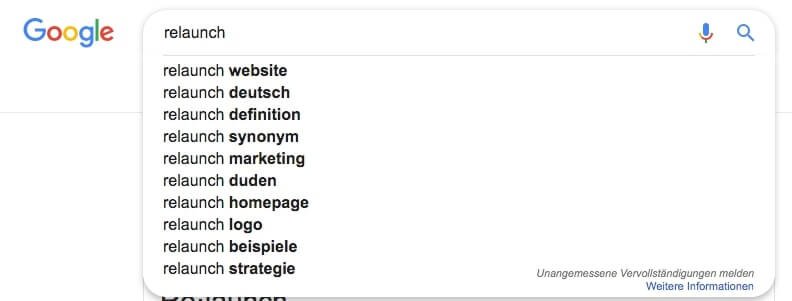
Another tool that can give you some ideas about your keywords is: answerthepublic.com.
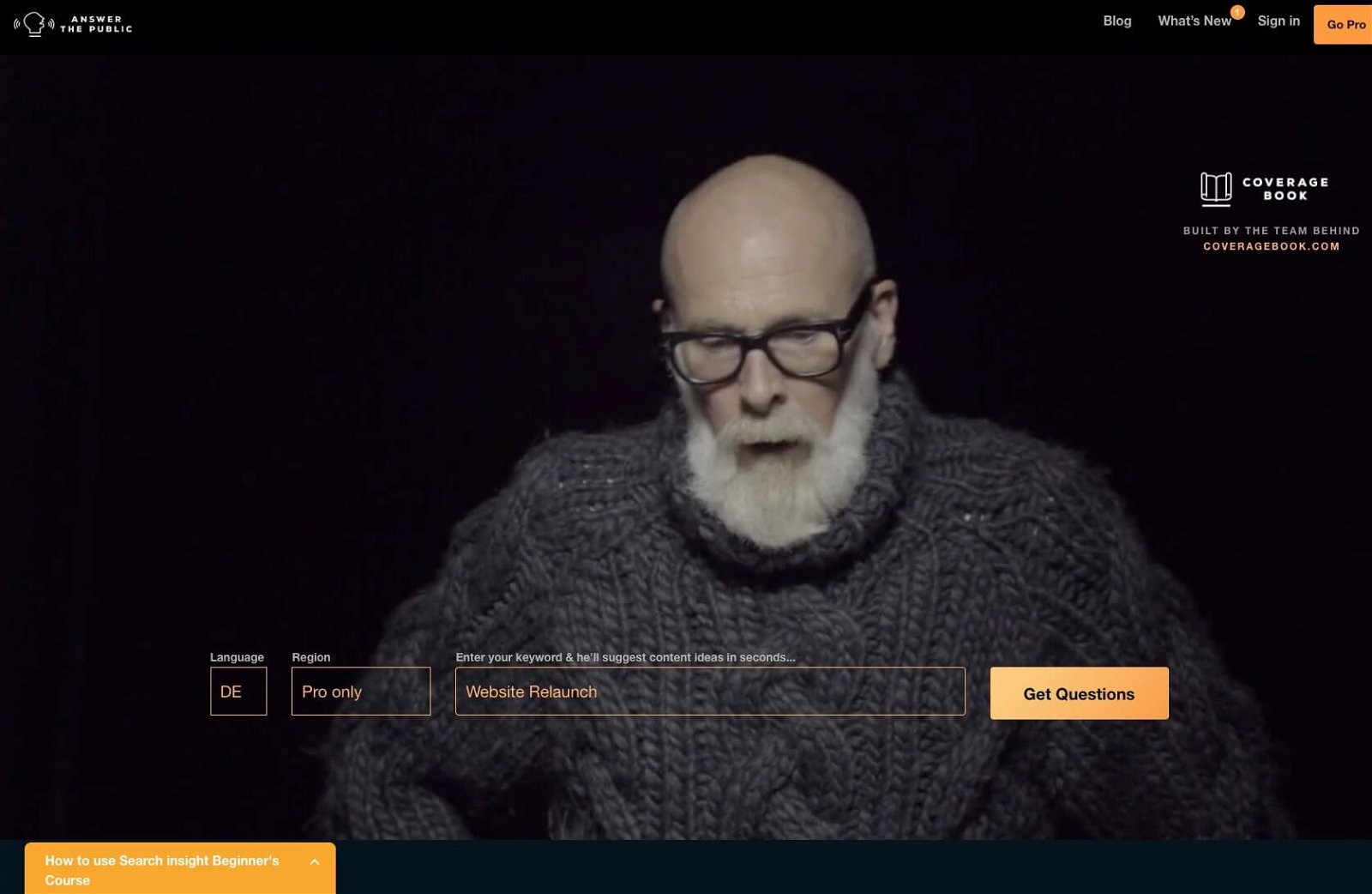
Here you can enter a keyword, and the language of your Customers and the tool will then suggest a series of questions that are often asked with your keyword. So you might also find the one or other keyword that you want to use you haven't had on screen yet.
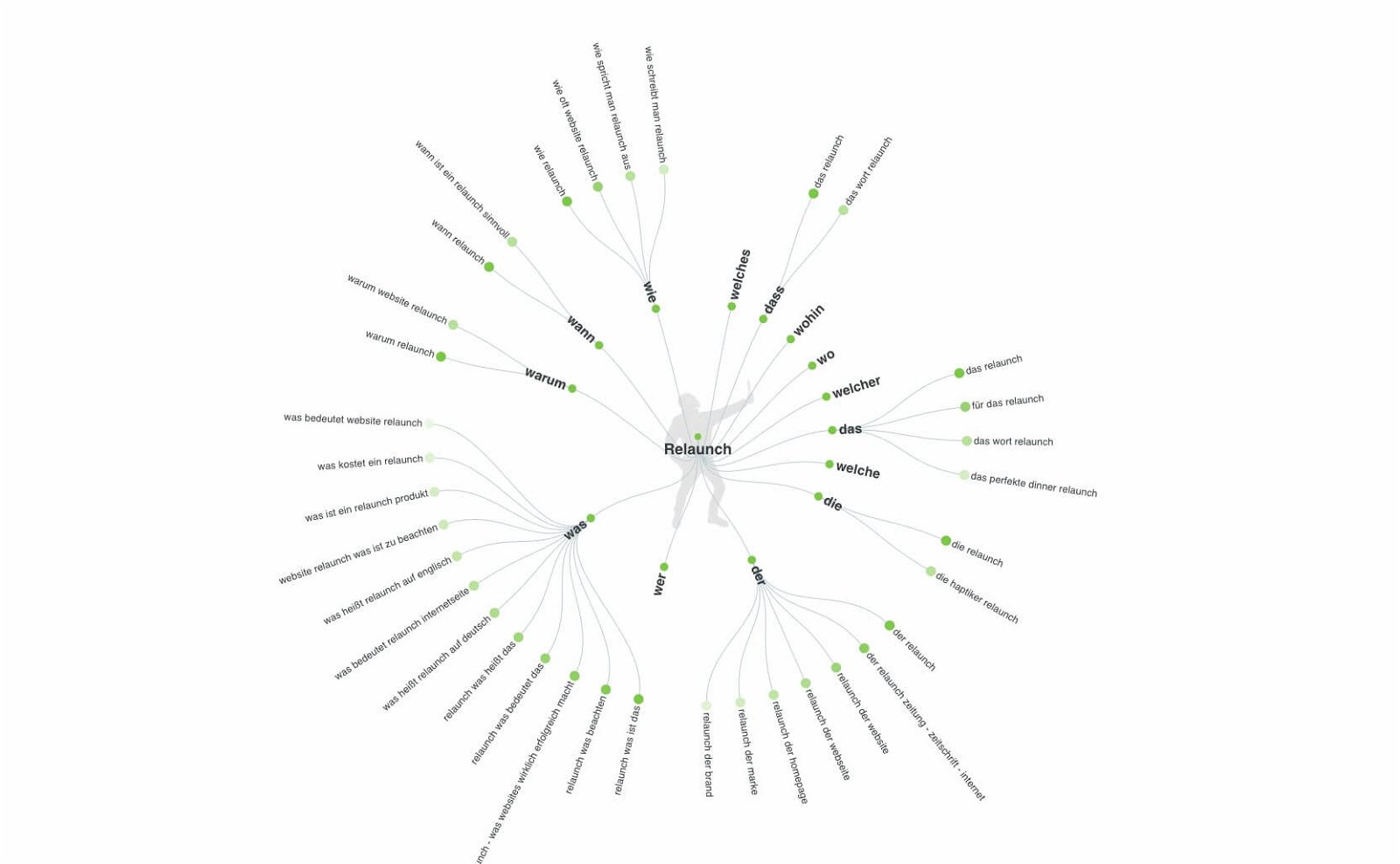
After you have entered matching keywords into rankingCoach the tool will provide you with more keywords based on your Output data. Here you can select up to 20 keywords for which you would like to be found..
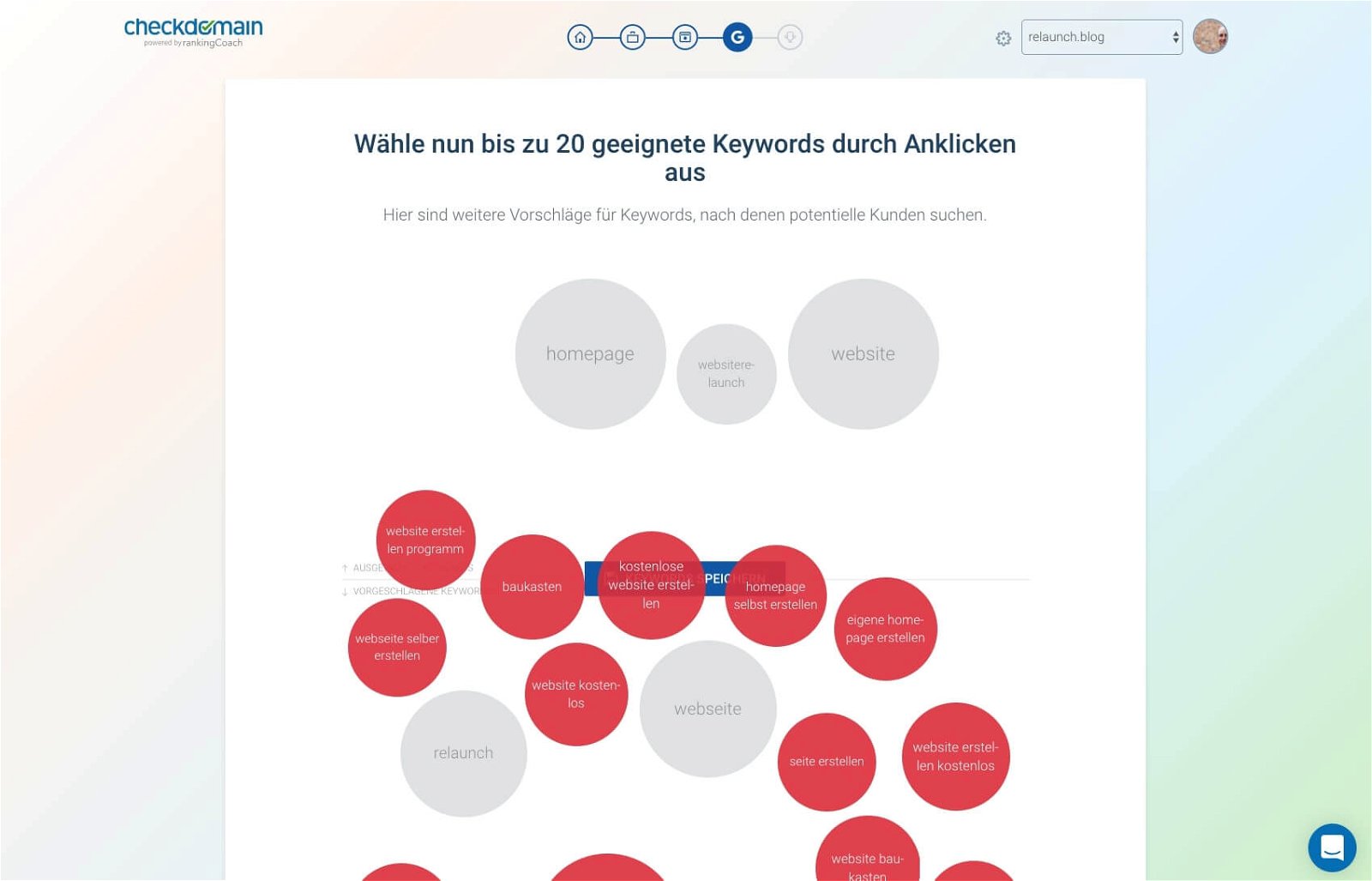
So that you always have your most important keywords in view, you can sort the keywords that are relevant for you according to importance. On the one hand, you should pay attention to which keyword fits best to your product, but on the other hand you should also look how high the search volume in this area is. So, whether many or few search queries are made to this keyword.
rankingCoach shows you the most important data about your keywords, so that you can easily sort your keywords by importance..
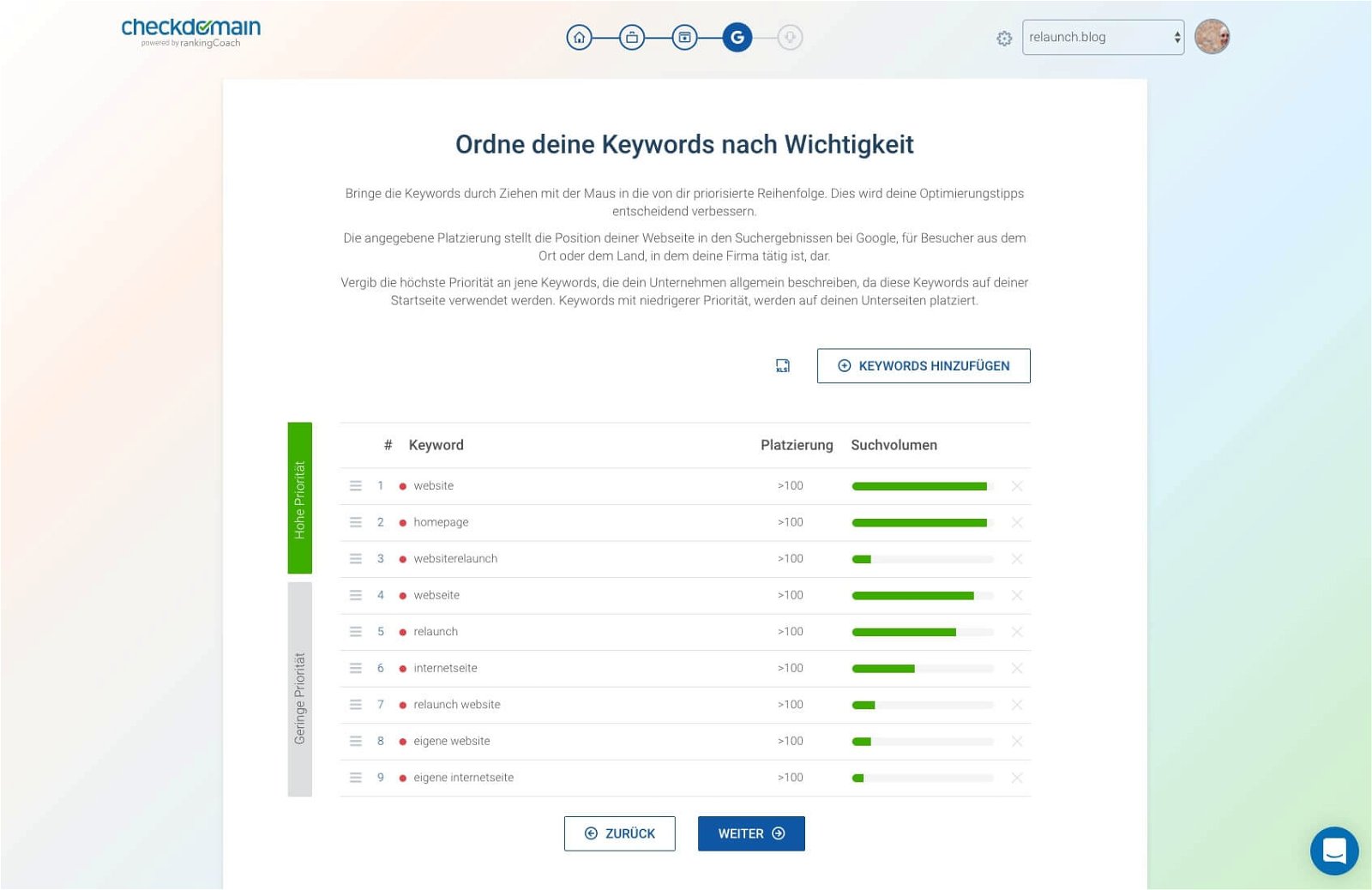
An important point in search engine optimization is to always keep an eye on your competitors. How well do your competitors rank on certain search terms? To do this, you can enter some competitors you want to keep in mind at rankingCoach, so that you can compare how your site compares to the other sites..
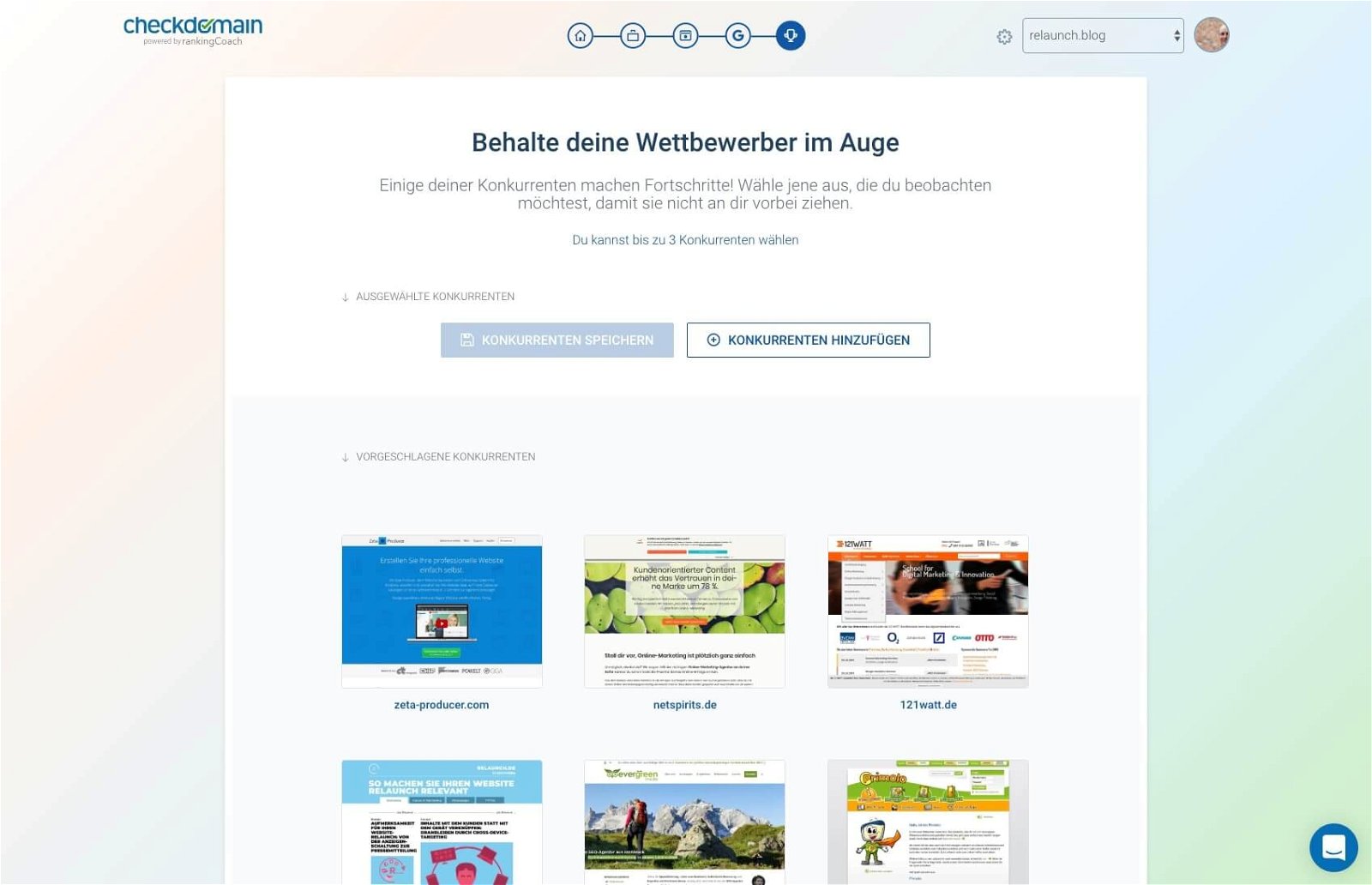
Are you finished setting up rankingCoach? You go to your overview page. Here you can see at a glance how good your optimization progress is. Often this is of course still small. But to change that, rankingCoach provides you with different tasks for search engine optimization and tells you how much time you have to spend for it..
You are not forced to complete all tasks immediately, you probably don't have that much time to work it off all at once. But rankingCoach is very well suited for this, because it sets a few tasks per week that you should complete.
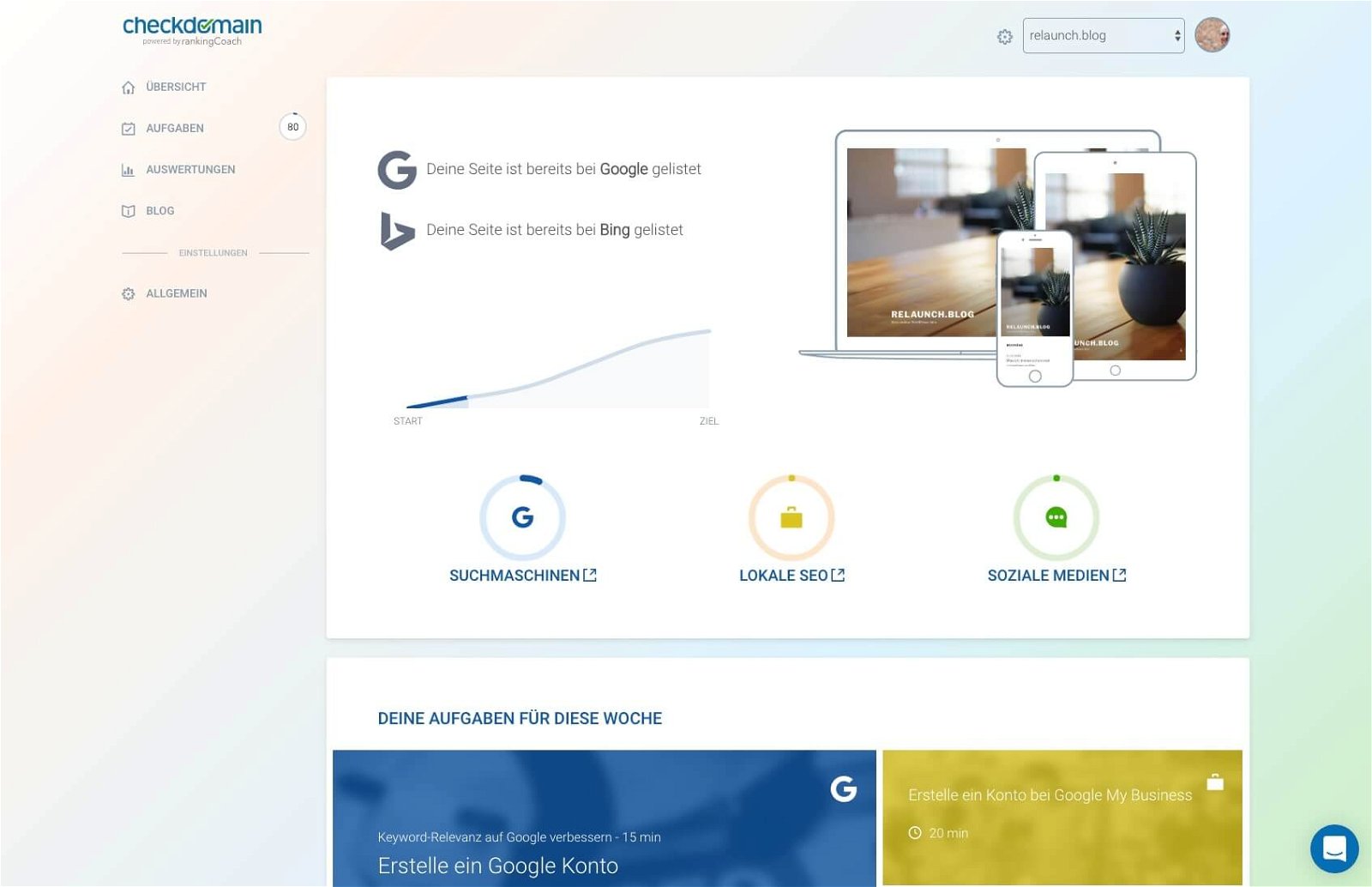
So you can gradually complete the tasks and are not immediately demotivated by the mass of tasks. So search engine optimization is fun.!

RankingCoach offers you tasks for individual areas that are You can do it to get your side ranked better. To do this, click on "Tasks" -> "Search engine optimization" in the sidebar on the left. Now you are shown a number of tasks, the first three are scheduled for a week and can be completed quickly.
The tasks range from creating a Google Account and setting up the Google Search Console to installing certain plugins in WordPress and customizing Meta-Title and Meta-Description on your WordPress page..
Bit by bit you will bring your WordPress page to a good state for search engines, so that they find your page well and also rate it well.
If you click on "Tasks" -> "Social media" in the left page navigation, you will be shown tasks to improve your social media appearances.
Today, social media is hard to imagine life without, including here you can specifically address your target group and have them sympathize with your company.
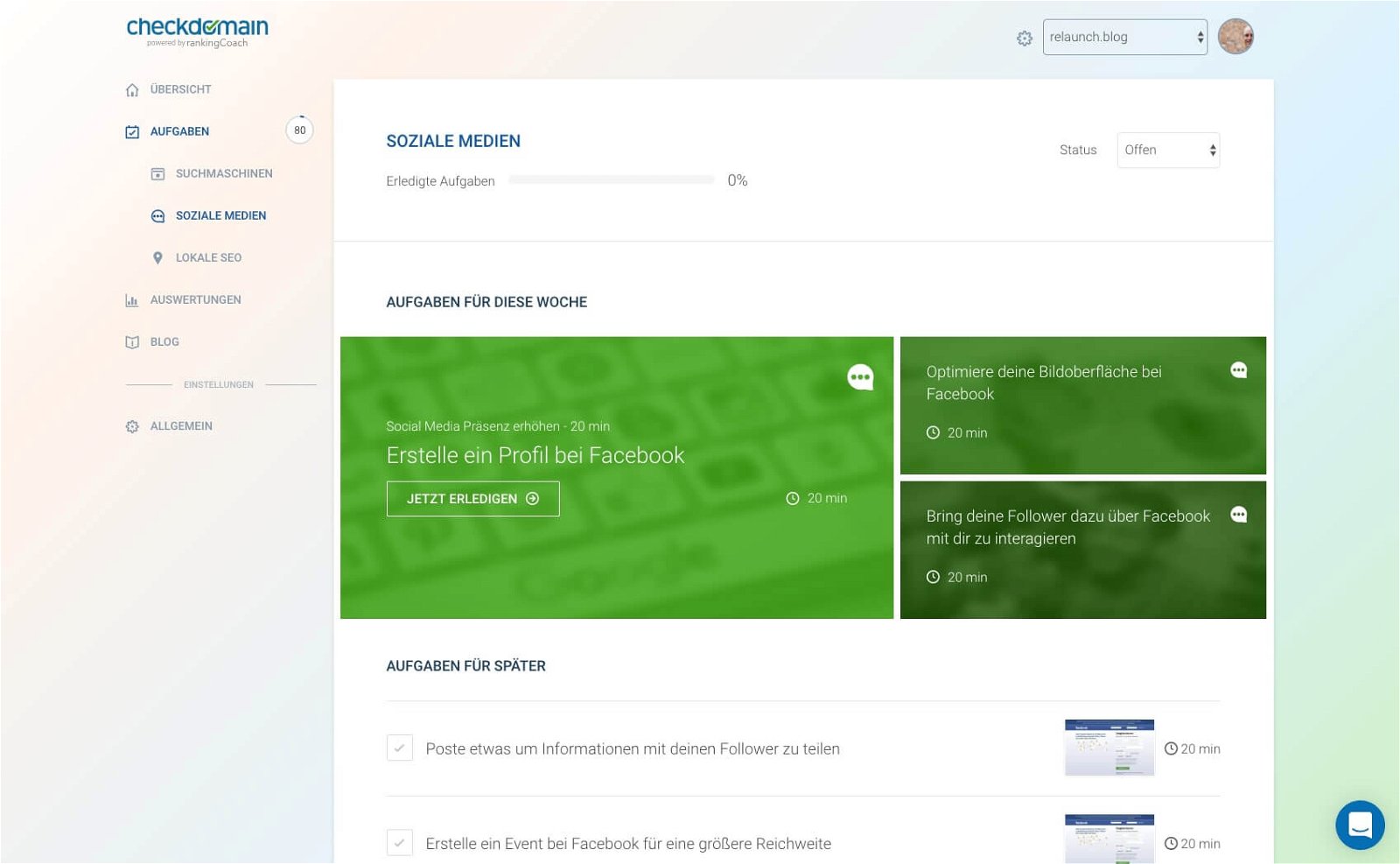
Here rankingCoach helps you from setting up social media accounts to setting up and implementing social media on your WordPress page.
In the section "Tasks" -> "Local SEO" rankingCoach offers you the ability to use tasks to, for example, register you in certain yellow pages or create business entries on Google, Bing, or Apple Maps.
You are never on your own here, you don't have to google how you do the tasks, because this is always explained in a small video tutorial for you, so you can work through your tasks quickly and effectively..
You don't have to read long articles anymore or even a Book in the hand take around search machine optimization to practice.
So that you always have your page and that of your competitors in view, rankingCoach provides you with an evaluation of your WordPress page and data of your competitors..
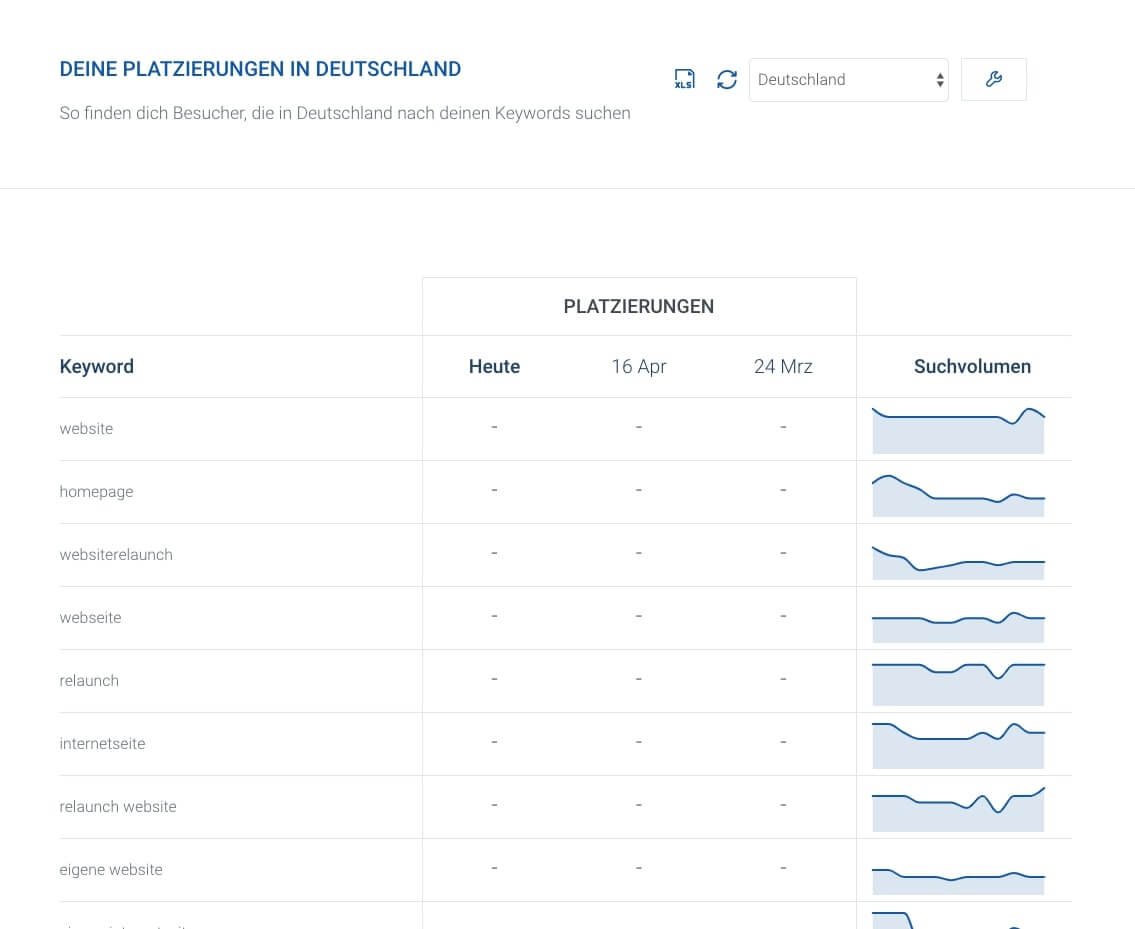
In your evaluation you can see exactly in which Period you ranked well to which keyword. Here you can see which locations you have ranked, in which country or city you ranked well for a keyword.
In addition, you can see the search volume for your keywords and how it changes over time, so you can always respond to the behavior of your potential visitors.
So that you always have your page and that of your competitors in view, rankingCoach provides you with an evaluation of your WordPress page and data of your competitors.
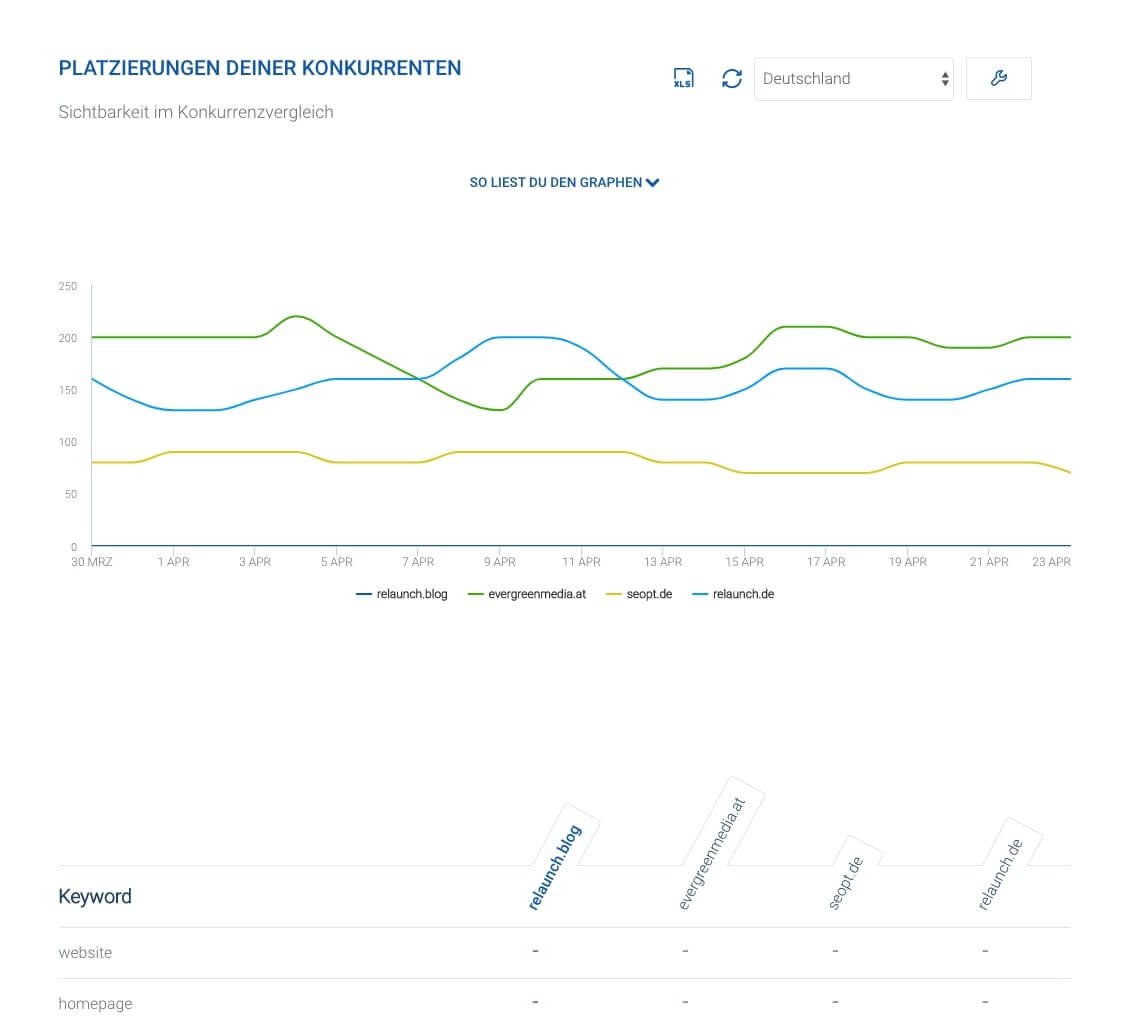
RankingCoach also shows the evaluation of your competitors at a glance and to which keyword which competitor is or was ranked.
The good thing about this is that you can really analyze all your selected competitors on one block..
In summary, it can only be said that rankingCoach will makes many things easy and quickly leads to the goal. It is an innovative tool to catapult your WordPress page to the top of the search results page..
You will be guided step by step through the tasks, which are You have to do it to rank high on Google. Easy and fast, even without programming knowledge.
Order rankingCoach now