Search engine optimization is a wide-ranging, very complex subject area in web development. After all, the visibility of a website is decisive for its success. of the page. It can be as beautifully designed, lovingly executed and fast, if you are not well ranked by Google and co. the visitor numbers often look very low. In this tutorial we introduce you to some plugins with which you can get the best out of your site and with a bit of luck even slide to number 1 in the search results. Because search engine optimization does not always have to be difficult.
Yoast is one of the most popular WordPress plugins for Search engine optimization (SEO). It offers even in the free version offers a diverse range of functions and Help for search engine optimization as simple as possible. For 79 Euro per year you will receive the Premium version. Where exactly the differences lie and what kind of you're the right one you experience here(external page). For starters but the free version is perfectly sufficient.
These features will help you to avoid SEO technical problems on the to recognize and correct at first glance. You get the plugin here: https://wordpress.org/plugins/wordpress-seo/
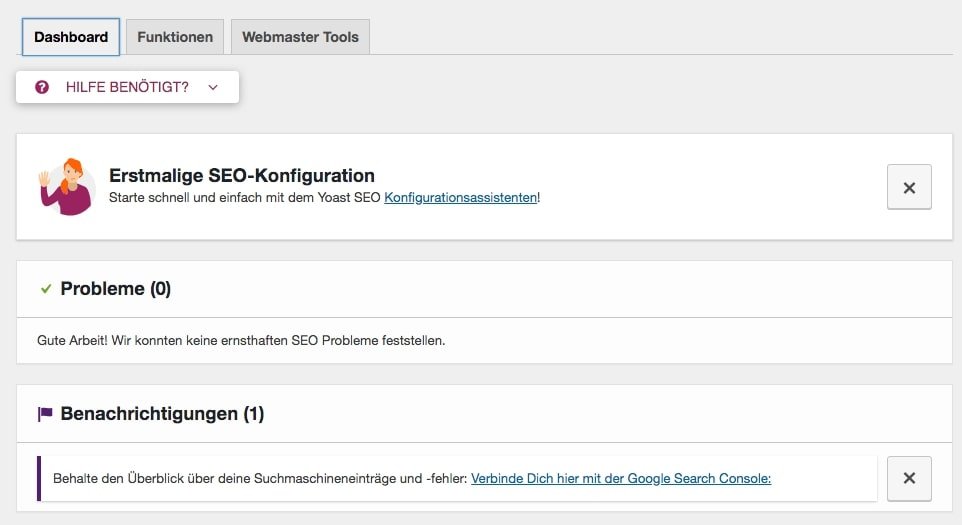
The plugin SEO Optimized Images gives you the possibility to and add title attributes to your images, plus you can still enter picture name, post title and post category insert.
Why are attributes like alt and title attributes like this? important? Quite simply, Google also analyzes images on their content and its interrelations, therefore one should rely on it. that the alt- and title-Atrribute also deal with the topic fit.
This plugin offers you the possibility to edit this SEO action.
Turn your website into the Lamborghini under the WordPress pages! LazyLoad is also a small plugin with considerable effects on the loading times of the blog..
This small but nice tool makes sure that images are saved on a of your website will only be loaded once they have been the reader's field of vision and not, as usual, at the first call of the page. All you have to do is, install the plugin via your WordPress admin area and in the settings to check the boxes according to your judgement to put the gun down. Since we didn't include any YouTube videos, there was no the last box is free with us. Should this be different for you try all three hooks, maybe you'll crack so that already the 100 points.
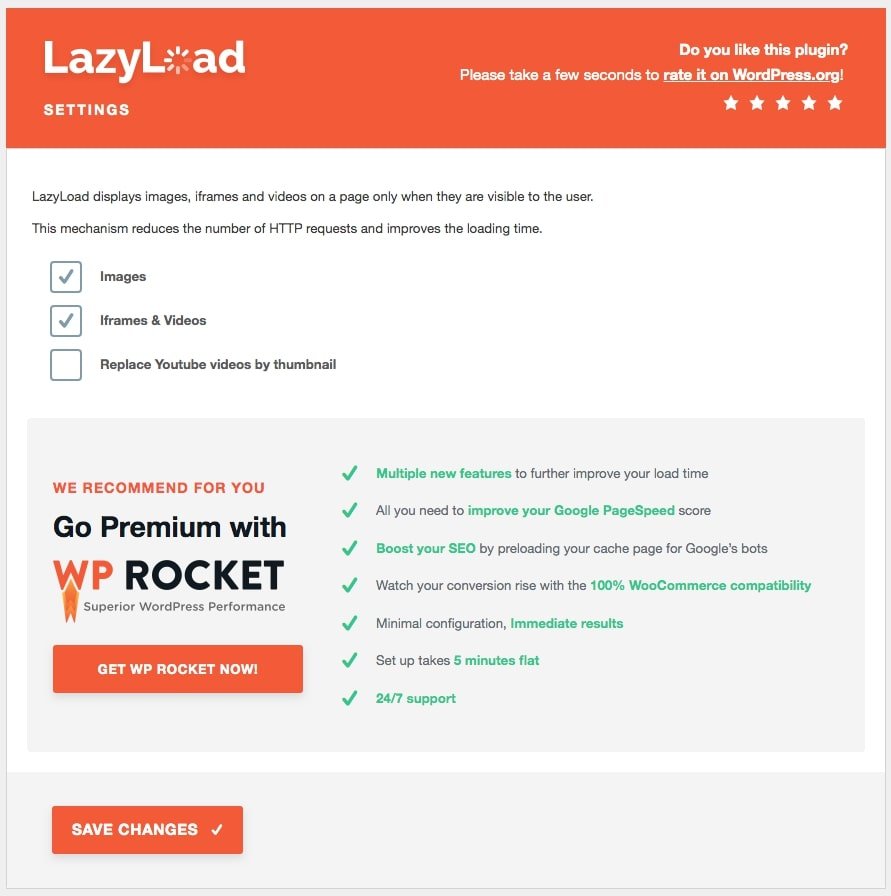
This trick ensures that the amount of data is considerably reduced during the first transmission, which in turn ensures that the page is loaded much faster. In our test blog we scored 90 points with this plugin from 41 in the speed score! You can find the plugin here: https://wordpress.org/plugins/rocket-lazy-load/
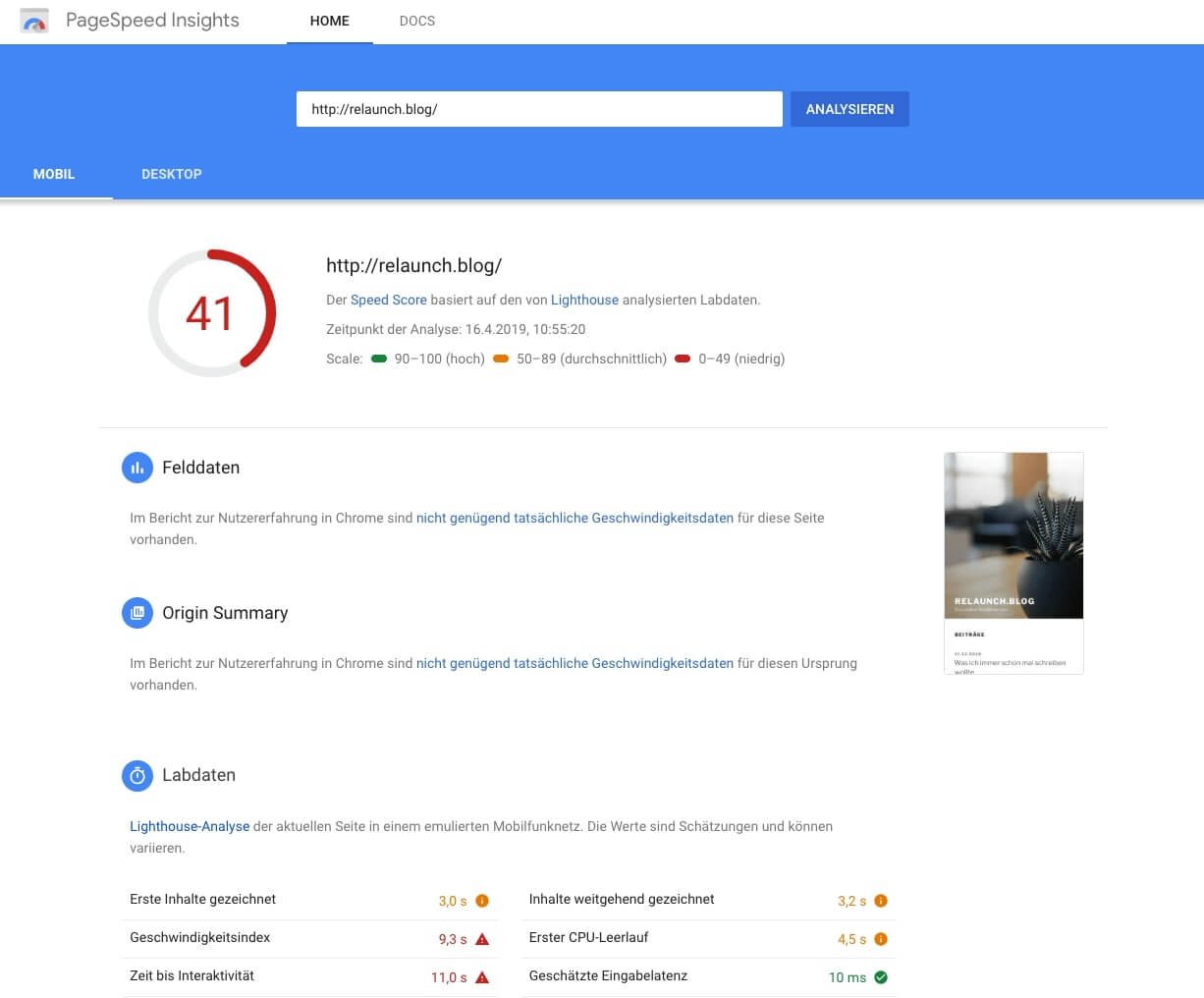
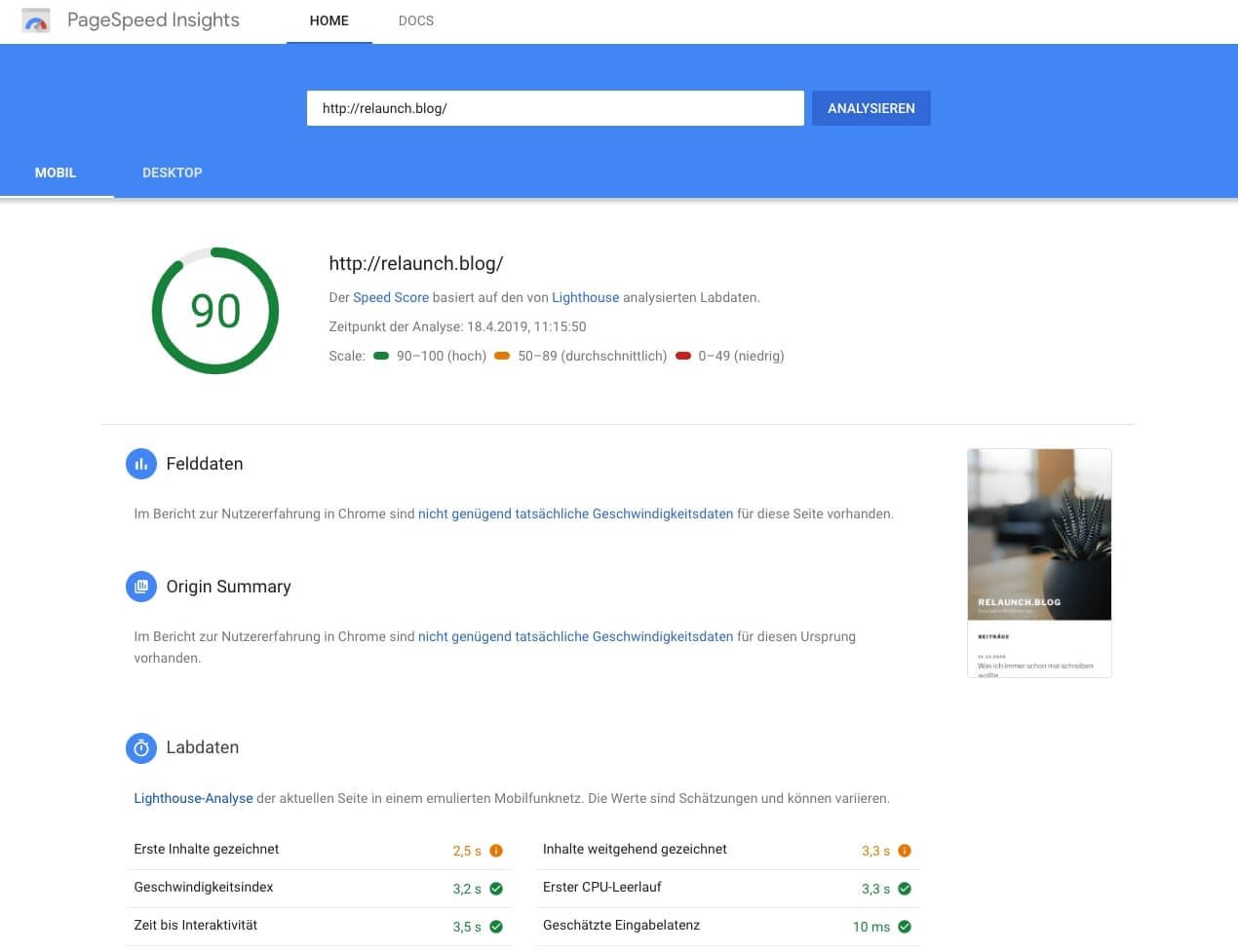
WP Super Cache is also a plugin to increase your page speed. It does this by creating a static HTML page from the dynamic PHP scripts of WordPress. This static HTML page is output to most visitors to your site, such as:
Ca. 99% eurer Besucher werden also diese statische HTML Datei übertragen bekommen. Dadurch, dass nur diese eine HTML Datei übertragen und daraufhin im Cache des Nutzers gespeichert wird, verringert sich die Anzahl der zu übertragenden Daten erheblich und somit steigt die Geschwindigkeit mit der die Seite geladen werden kann.
The plugin handles cache files in 3 ways (ordered by speed):
Here you can download the plugin: https://wordpress.org/plugins/wp-super-cache/
W3 Total Cache is also a caching plugin. However this tool is less beginner friendly than WP Super Cache, but offers more features by and large. For these, however, a training period is then due, depending on how well you are involved in the whole topic.
What W3 Total Cache offers:
Improve usability for your readers without changing WordPress, your design, your plugins, or your content. Download here: https://wordpress.org/plugins/w3-total-cache/
Now that we have got to know some plugins, which are makes your site as such faster and thus improves the quality, which in turn is reflected in the rating of the site by Google.
To further improve the Google ranking now also by other factors There are the so-called XML Sitemaps to influence positively. These help the crawlers of the search engine to index your website better by making the sitemaps help to make the structure of the website easier to understand for the crawlers. You can imagine such a sitemap as a table of contents for your website and this is recommended in all respects.
A further advantage of the plugin is that it is available free of charge for both private and commercial use. It is ready for use immediately after installation and nothing more needs to be done. But even if you want to edit your sitemap individually, you can customize the plugin in the WP admin area under "Settings -> XML Sitemaps" to your individual needs. Here you can find the tool: https://wordpress.org/plugins/google-sitemap-generator/
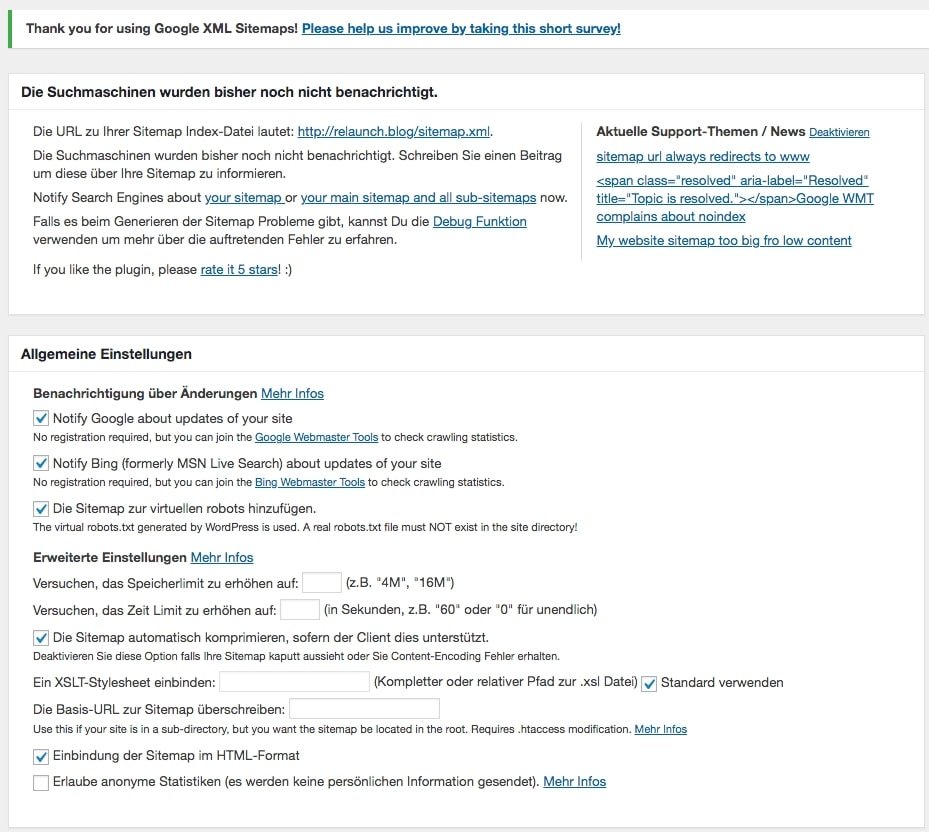
Simple Yearly Archive is a fairly neat and simple WordPress plugin that lets you view your archives in a year list. It works like the usual WP-archive, but displays all published articles separated by their year of publication. It is also possible to limit the output to certain categories and much more.

This plugin offers you a better overview and more points in the SEO ranking. By categorizing and archiving in a simple structure, crawlers can capture your content faster and easier, which has a positive effect on your Google ranking..
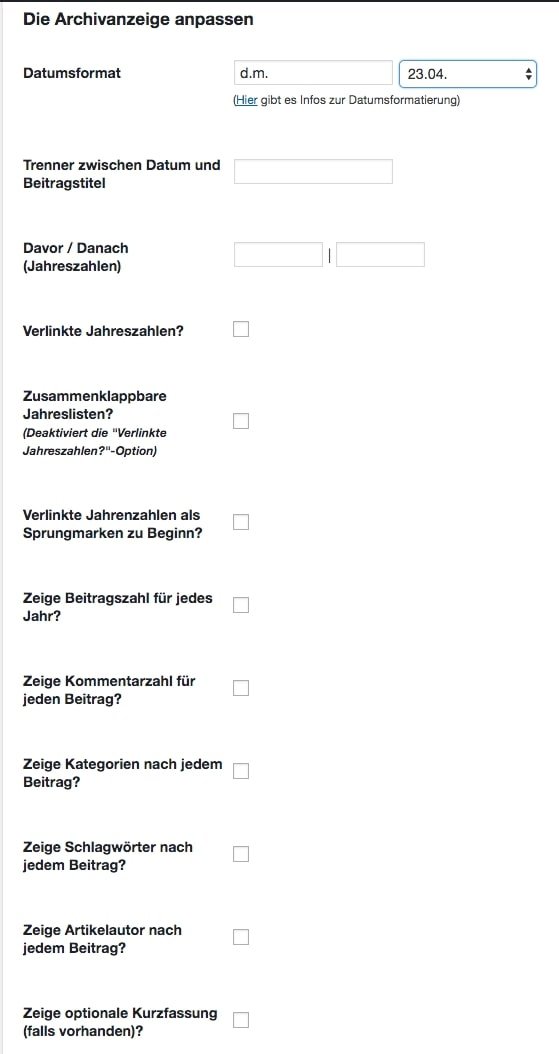
Here you get to the plugin: https://wordpress.org/plugins/simple-yearly-archive/
Autoptimize makes optimizing your website very easy. It can merge, minimize, scripts, and CSS styles. cache. The "Extra" options allow you to add Google Fonts and optimize images, uncombined JavaScript asynchronously load superfluous emoji code from the WordPress core and remove more. If the speed is important, you should consider one of the great Use caching plugins to cache pages. Some good Candidates are here is called. You can download the plugin here: https://wordpress.org/plugins/autoptimize/
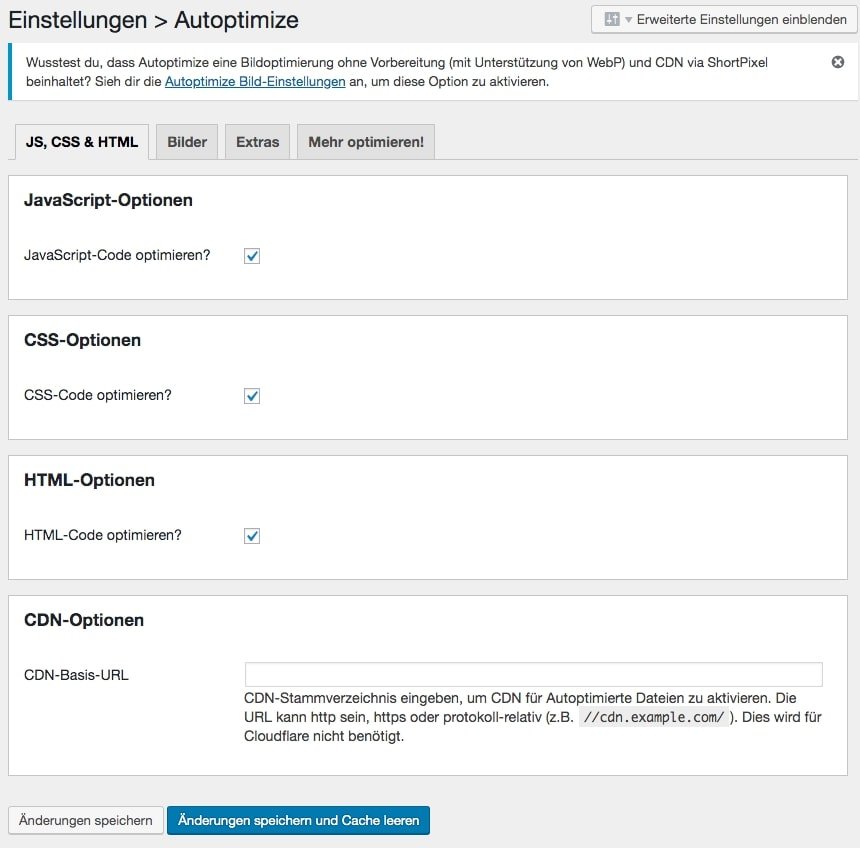
A further SEO factor that should not be neglected are the so-called broken links. These are links that refer to content that no longer exists. For example, if a linked image has been deleted from the web server, it will no longer be displayed in your post, or in the worst case, entire pages/contributions will result in a "404-Not Found" error..
To avoid this, this tool monitors all links within your blog and regularly checks if they work properly. If this is not the case, you will be notified directly via the dashboard. If this is something for you, you can download the tool here: https://wordpress.org/plugins/broken-link-checker/
Features:
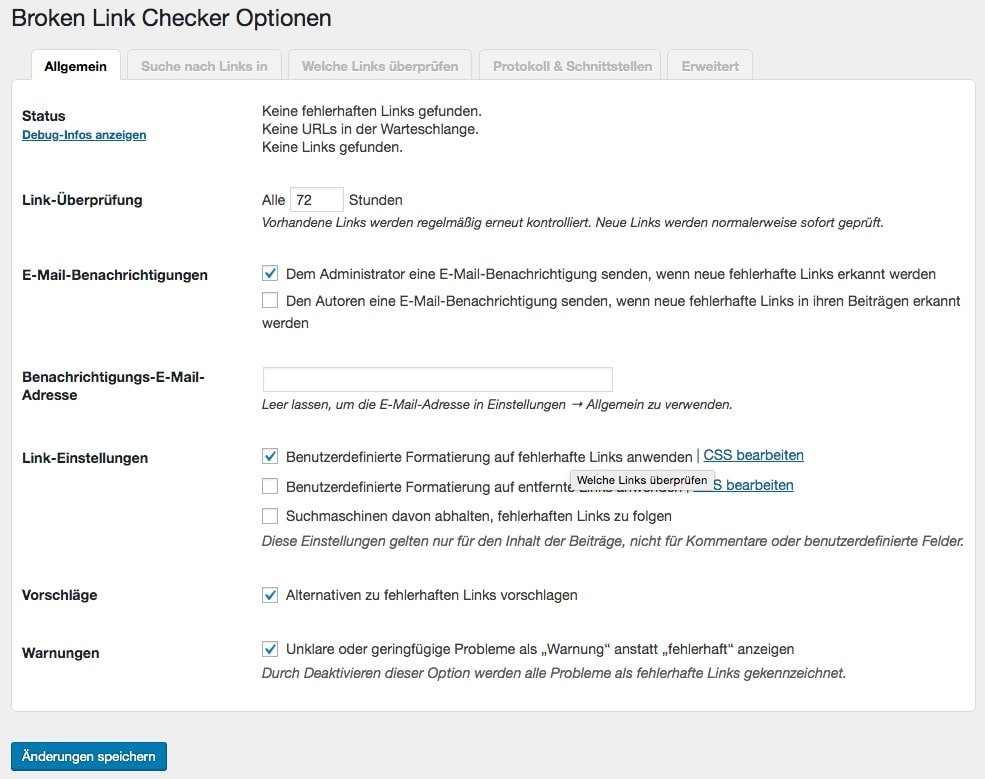
Redirection is an easy way 301 redirects to set up a new Sounds worse than it is at first. 301 redirects are nothing other than avoiding on 404 error pages. So if your blog creates a page that is no longer available, then the Visitors usually end up on a 404 page. On this there's usually something like "Oops, something went wrong" or "The page could not be found". Since something like that always looks unattractive and prints in the Google note there, enables this tool allows you to specify an alternative URL, which is called if a page is running on a 404 error would. For example, this could be your home page.
Here you can get the plugin: https://wordpress.org/plugins/redirection/