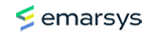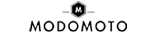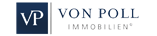It may happen that images integrated into Drupal content are not displayed.
The problem is that Drupal creates a .htaccess file in the default image folder when an image is uploaded using the built-in WYSYWYG editor (CK Editor).
Locate this file in the image folder on your web hosting package and edit the file e.g. with the text editor.
Comment out the htaccess file as follows:
SetHandler Drupal_Security_Do_Not_Remove_See_SA_2006_006
# Options None
# Options +FollowSymLinks
Finally, right-click on the file and change the file permissions to "Read only" and "Execute" (555).
Otherwise Drupal will always create a new .htaccess file.
Send an email
Telephone support