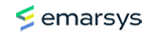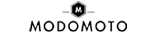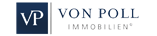If you lost your ftp-password, you are able to change the password at any time in your customer area.
A SSH-Login is available from Premium 4.0 upwards.
Login to your customer area and click "Hosting" in the left navigation bar.
In your Hosting overview click on "FTP & SSH Logins".
Click on "Edit" on the right side of the ftp-login for which you want to change the password.
In the following form enter your desired new password in the textbox and confirm the password once again in the textbox below. Acorrect entry is highlighted with a green checkmark.
Confirm your entries by click on the button "Save".
The new password is immediatly active and can be used.
Send an email
Telephone support